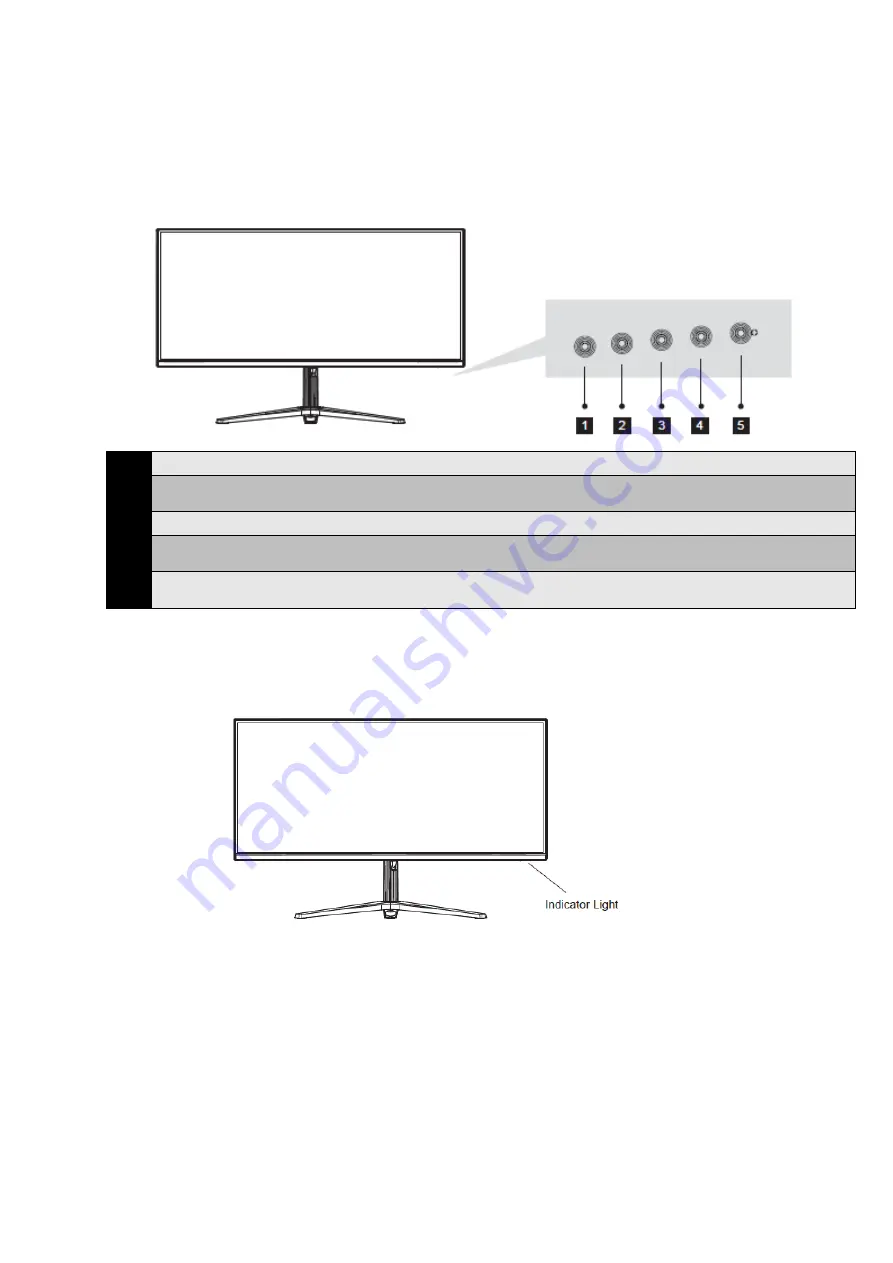
PRODUCT OVERVIEW
MONITOR BUTTONS
1
Menu button
: Press to enter sub-menus/ quickly enter the main menu
2
Down button
: Press to move down in the menu/quickly enter the gameplus mode
3
Up button
: Press to move up in the menu/quickly enter the Eco mode
4
Exit/hot key
: Press to return to the previous menu/quickly switch the color format
5
Power button
: Press to turn on/off the monitor
LED INDICATOR
Steady blue light indicates the power is on and the monitor is operating normally. Flashing
blue light indicates that there is no video source, or no horizontal or vertical signal detected
or low voltage. Please make sure your computer is turned on and all video cables are fully
plugged in and/or connected.
Summary of Contents for PGN340
Page 1: ...PGN340 USER S GUIDE Curved Monitor UWQHD 34 ...
Page 8: ...PACKAGE CONTENT 100 240 50 60Hz 2 0A 1 8m x1 ...
Page 24: ...TROUBLESHOOTING 48 165Hz ...
Page 25: ......










































