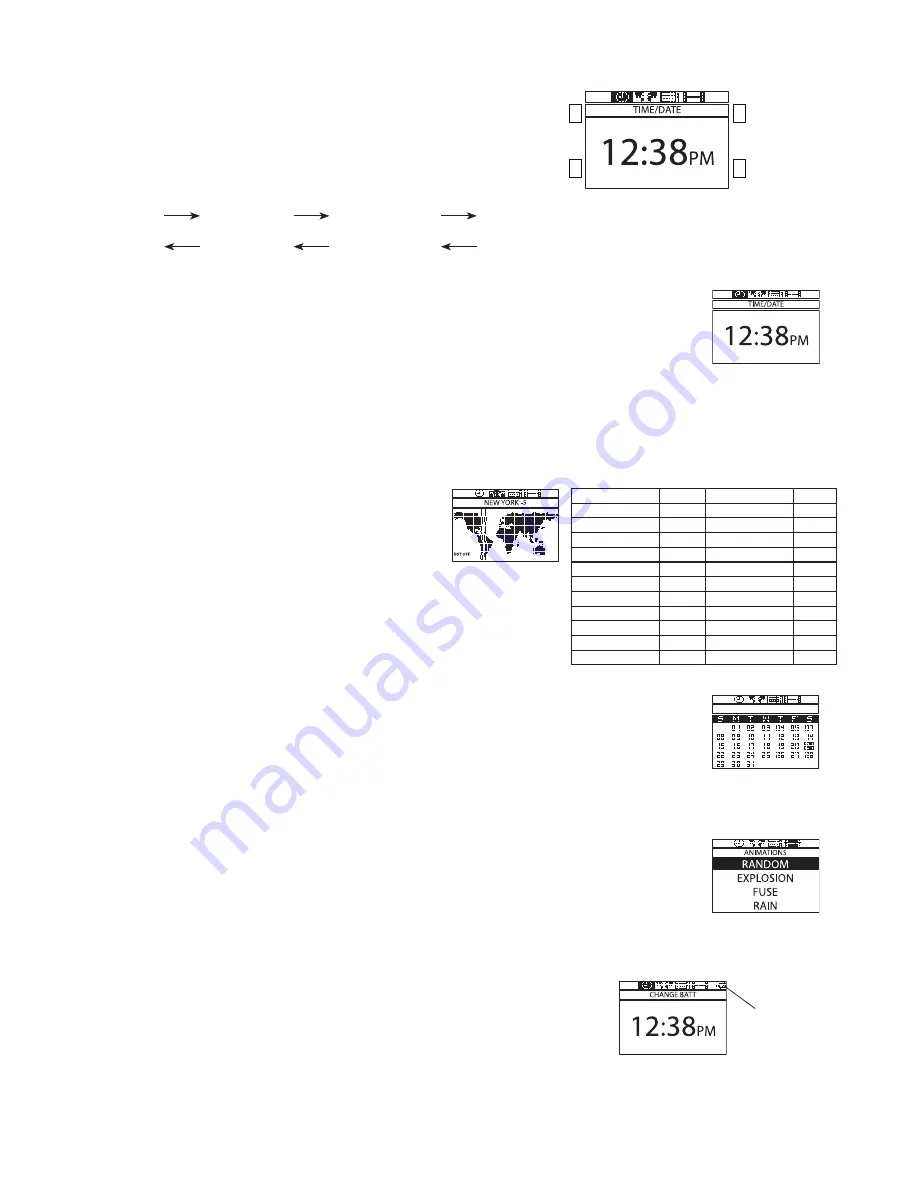
OLED Module
The display is normally off. To activate display, press D for animation,
or A for Time/Date display. Once the display is active, the menus can be
browsed. If no pushers are operated for 6 seconds, the display will turn off.
Menu Navigation
The active menu icon will be highlighted.
Time/Date Menu
1. Press A in any mode (except setting mode) to display time for 3 seconds. To display time with animation, press
D when the display is off.
2. Press A again within 3 seconds to display date. Date will be displayed for 3 seconds.
Setting the Time/Date:
1. In Time/Date mode, press and hold D for 2 seconds; hour will begin flashing.
2. Press B to decrease and C to increase the number. Press and hold B or C for fast advance.
3. Press D to set the hour and move to the next setting (minute). Setting sequence is hour, minute, day, month, year.
4. After year is set, data will be saved and and display will default to Time/Date mode. At any time in the setting sequence press and hold D for
3 seconds to save and exit to Time/Date mode.
5. If no pushers are operated for 7 seconds while in the setting sequence, any changes will be saved and the display will turn off.
World Time Mode
The World Time menu will display the set time zone and time zone
area on the map. The bottom-left DST toggle will indicate whether
Daylight Savings Time is on or off.
Setting the Time Zone:
1. In World Time mode, press and hold D for 2 seconds; the time zone will begin flashing.
2. Press B to decrease and C to increase the time zone. Press and hold B or C for
fast advance.
3. Press A to toggle DST on/off.
4. Press D to save and exit to Time/Date mode. Time may need to be adjusted to match
time zone.
Calendar Mode
The Calendar menu will default to today’s date. The calendar can be browsed per month. Date can only be
set in Time/Date mode.
Browsing Calendar:
1. In Calendar mode, press and hold D for 2 seconds; month will begin flashing.
2. Press B to decrease and C to increase the month. Press and hold B or C for fast advance.
3. Press D to exit browsing function and return to current date in calendar.
Animations Mode
The OLED module allows the user to select an animation to display. Select “RANDOM” for the animations to
play randomly. To display selected animation, press D when the display is off.
Selecting Animation:
1. In Animations mode, press and hold D for 2 seconds; animation name will begin flashing.
2. Press B or C to scroll through animation selections.
3. Press D to select and set animation. Selected animation will play once, then display will turn off.
Low Battery Indicator
When the module battery is running low, the “Low Battery” icon will appear, and “CHANGE
BATT” will be displayed in the menu bar.
A
B
D
C MOVE RIGHT / +
SELECT / SET
MOVE LEFT / –
QUICK
TIME
TIME / DATE
WORLD TIME
CALENDAR
ANIMATIONS
C
C
C
B
B
B
OCTOBER
LOW BATTERY ICON
Midway
-11
Paris
+1
Honolulu
-10
Cairo
+2
Anchorage
-9
Moscow
+3
Los Angeles
-8
Dubai
+4
Denver
-7
Karachi
+5
Chicago
-6
Dacca
+6
New York
-5
Bangkok
+7
Caracas
-4
Hong Kong
+8
Rio De Janeiro
-3
Tokyo
+9
Praia
-2
Sydney
+10
-1H
-1
Noumea
+11
London
+0
Auckland
+12

