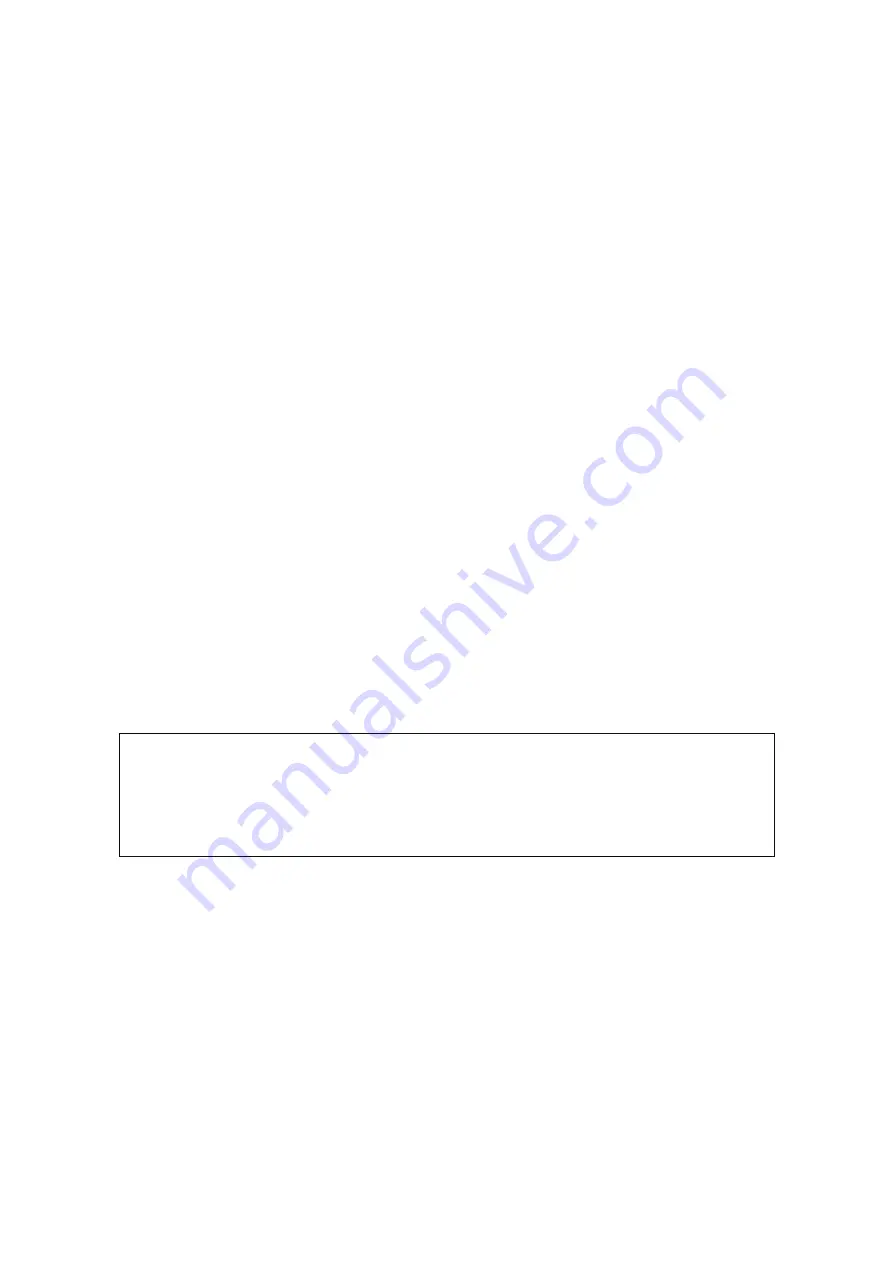
7.2
operating the sigma.7
features
calibration
–
calibration is necessary to obtain accurate, reproducible localization of the end-
effector within the workspace of the device. The sigma.7 is designed in such a way that there
can be no drift of the calibration over time, so the procedure only needs to be performed once
when the device is powered on.
The automatic calibration procedure is performed by software using the DHD-API, for example by
launching the application "autoinit.exe" which automatically drives the device throughout its
workspace: Please do not touch the device during this automatic calibration procedure. After
calibration, the device is ready for normal operation.
gravity compensation
– to prevent user fatigue and to increase accuracy during manipulation,
the sigma.7 features gravity compensation. When gravity compensation is enabled, the weights
of the arms and of the end-effector are taken into account and a vertical force is dynamically ap-
plied to the end-effector on top of the user command. Please note that gravity compensation is
computed on the host computer, and therefore it only gets updated whenever a force command
is sent to the device by the application. Gravity compensation is enabled by default and can be
disabled via the Force Dimension SDK.
forces
- by default, when an application opens a connection to the device, the forces are dis-
abled. Forces can be enabled or disabled via software.
brakes
– the device features electromagnetic brakes that can be enabled via the DHD-API. The
brakes are on by default when the forces are disabled, and can be enabled automatically by the
control unit in some cases. When the brakes are on, a viscous force is created that prevents rap-
id movement of the end-effector.
safety features
The sigma.7 features several safety features designed to prevent uncontrolled application of
forces and possible damage to the device. These safety features can be adjusted or disabled via
a protected command in the Force Dimension SDK.
IMPORTANT
PLEASE NOTE THAT THE WARRANTY MAY NOT APPLY
IF THE SAFETY FEATURES HAVE BEEN OVERRIDEN.
When a connection to the device is made from the computer, the forces are automatically dis-
abled to avoid unexpected behaviors.
If the control unit detects that the velocity of the end-effector is higher than the programmed
security limit, the forces are automatically disabled and the device brakes are engaged to pre-
vent a possibly dangerous acceleration from the device. This velocity threshold can be adjusted
or removed via the Force Dimension SDK. Please refer to the on-line programming manual for
more information.
17






















