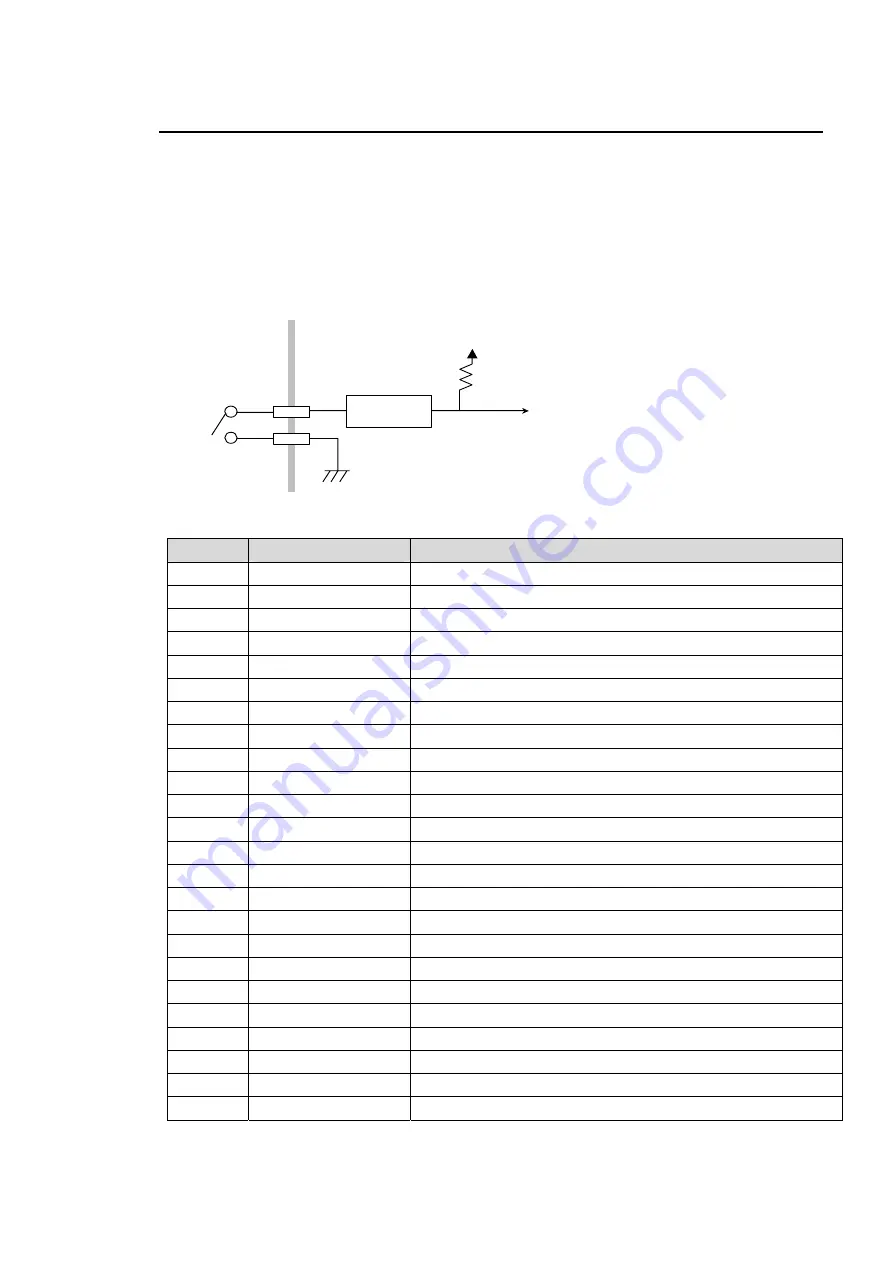
27
7-2. Remote Control (REMOTE)
The following operations can be controlled by trigger inputs to the REMOTE connector on the
rear panel.
Assigning input video (INPUT 1 to 16) to full screen display window
Selecting split screen patterns (total of 7 patterns)
Recalling USER setting memory
Selecting video format
Input Circuit
REMOTE Connector Pin Assignment (37-pin D sub Female)
Pin no.
Function
Description
1
Remote control 1
Make contact or Active low for assigning INPUT1 to full screen.
2
Remote control 2
Make contact or Active low for assigning INPUT2 to full screen.
3
Remote control 3
Make contact or Active low for assigning INPUT3 to full screen.
4
Remote control 4
Make contact or Active low for assigning INPUT4 to full screen.
5
Remote control 5
Make contact or Active low for assigning INPUT5 to full screen.
6
Remote control 6
Make contact or Active low for assigning INPUT6 to full screen.
7
Remote control 7
Make contact or Active low for assigning INPUT7 to full screen.
8
Remote control 8
Make contact or Active low for assigning INPUT8 to full screen.
9
Remote control 9
Make contact or Active low for assigning INPUT9 to full screen.
10
Remote control 10
Make contact or Active low for assigning INPUT10 to full screen.
11
Remote control 11
Make contact or Active low for assigning INPUT11 to full screen.
12
Remote control 12
Make contact or Active low for assigning INPUT12 to full screen.
13
Remote control 13
Make contact or Active low for assigning INPUT13 to full screen.
14
Remote control 14
Make contact or Active low for assigning INPUT14 to full screen.
15
Remote control 15
Make contact or Active low for assigning INPUT15 to full screen.
16
Remote control 16
Make contact or Active low for assigning INPUT16 to full screen.
17
Remote control 17
GND
18
Remote control 18
Make contact or Active low for setting split mode to 16 split.
19
Remote control 19
Make contact or Active low for setting split mode to quad.
20
Remote control 20
Make contact or Active low for setting split mode to 12+GRP1.
21
Remote control 21
Make contact or Active low for setting split mode to 12+GRP2.
22
Remote control 22
Make contact or Active low for setting split mode to 12+GRP3.
23
Remote control 23
Make contact or Active low for setting split mode to 12+GRP4.
24
Remote control 24
Make contact or Active low for USER1 setting recall.
REMOTE SIGNAL
Photocoupler
+5V
330Ω
Summary of Contents for MV-160HS Multi Viewer
Page 1: ...MV 160HS Multi Viewer 2nd Edition OPERATION MANUAL...
Page 2: ......
Page 6: ......
Page 45: ...MV 160HS Multi Viewer 4th Edition RS 232C COMMAND...
Page 46: ......
Page 48: ......
Page 64: ......
















































