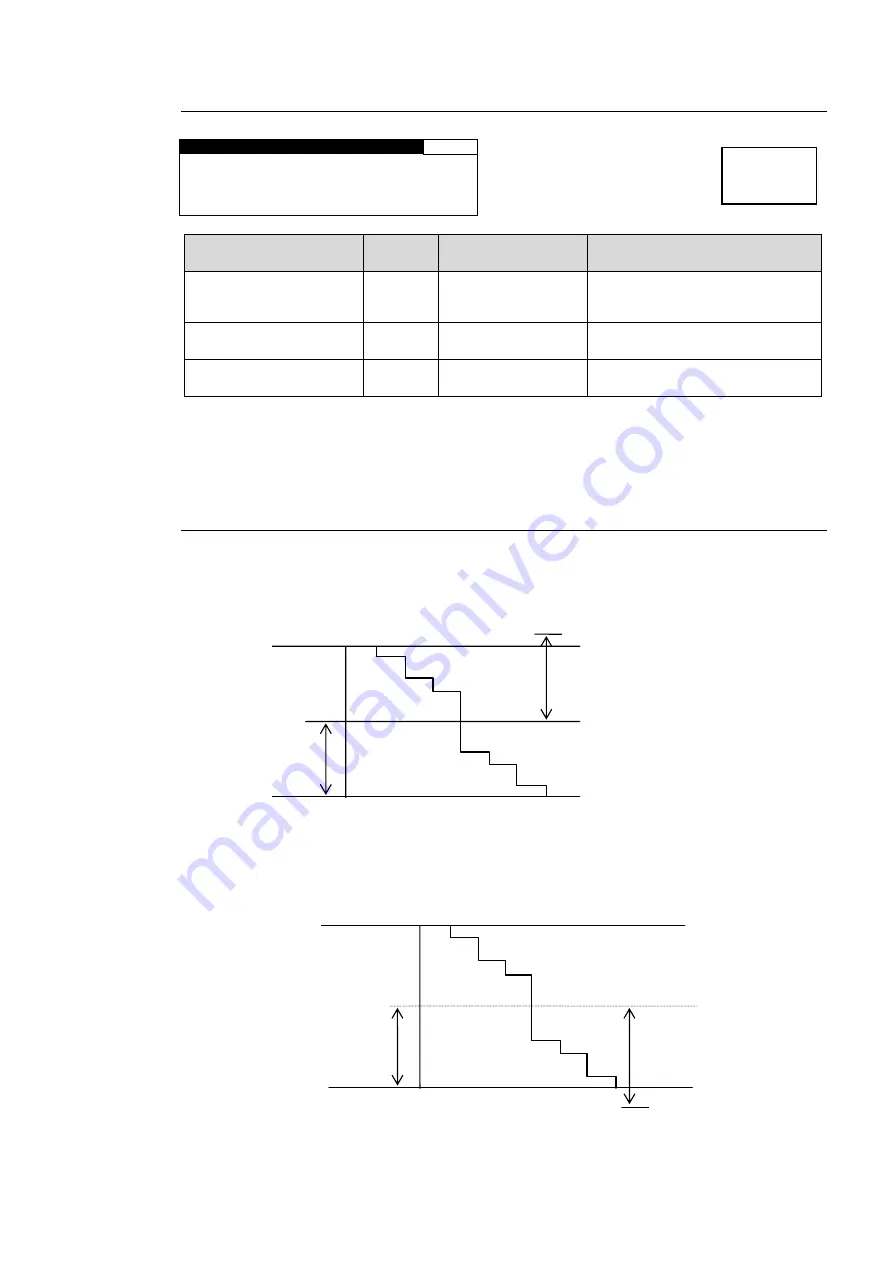
45
5-6-2. COMPOSITE CLIP
C O M P O S I T E C L I P
4 6
M O D E : C O M P O S I T E C L I P
W H I T E : 1 5 0 . 0 %
B L A C K : - 5 0 . 0 %
Parameter
Default
Setting range
(Steps)
Description
CLIP MODE
(Clip Mode)
OFF
OFF,
COMPOSITE CLIP
COMPOSITE CLIP enables
clipping on the composite output
signals.
WHITE
(Composite White Clip)
150.0%
50 - 150%
(0.5
%
)
Sets the upper threshold of
analog composite color space.
BLACK
(Composite Black Clip)
-50.0
%
-50 - 50%
(0.5
%
)
Sets the lower threshold of
analog composite color space.
The COMPOSITE CLIP settings are effective only on the analog composite outputs.
The settings are not effective on the SDI1/2 and SDI3/4 outputs.
To enable the COMPOSITE CLIP menu, set YPbPr/RGB CLIP to OFF.
5-6-3. VIDEO CLIP Setting Ranges
YPbPr CLIP
Y Signal Settings
①
Y White Clip Level
Setting range 50 - 109
%
(Default: 109
%
)
②
Y Black Clip Level
Setting range -7.5 - 50
%
(Default: -7.5
%
)
SMPTE 100% color bar when 100% white.
109%
100%
50%
50%
0%
Y white clip level setting range
Y Black clip level setting range
SMPTE 100% color bar when 100% black.
100%
50%
0%
50%
-7.5%
Menu button
CLIP
DELAY
Summary of Contents for FA-10DCCRU
Page 15: ...xv 25 2 External Dimensions 276 Index 277 ...
Page 16: ......
Page 248: ...232 10 Systen Block Diagram Audio ...
Page 298: ......






























