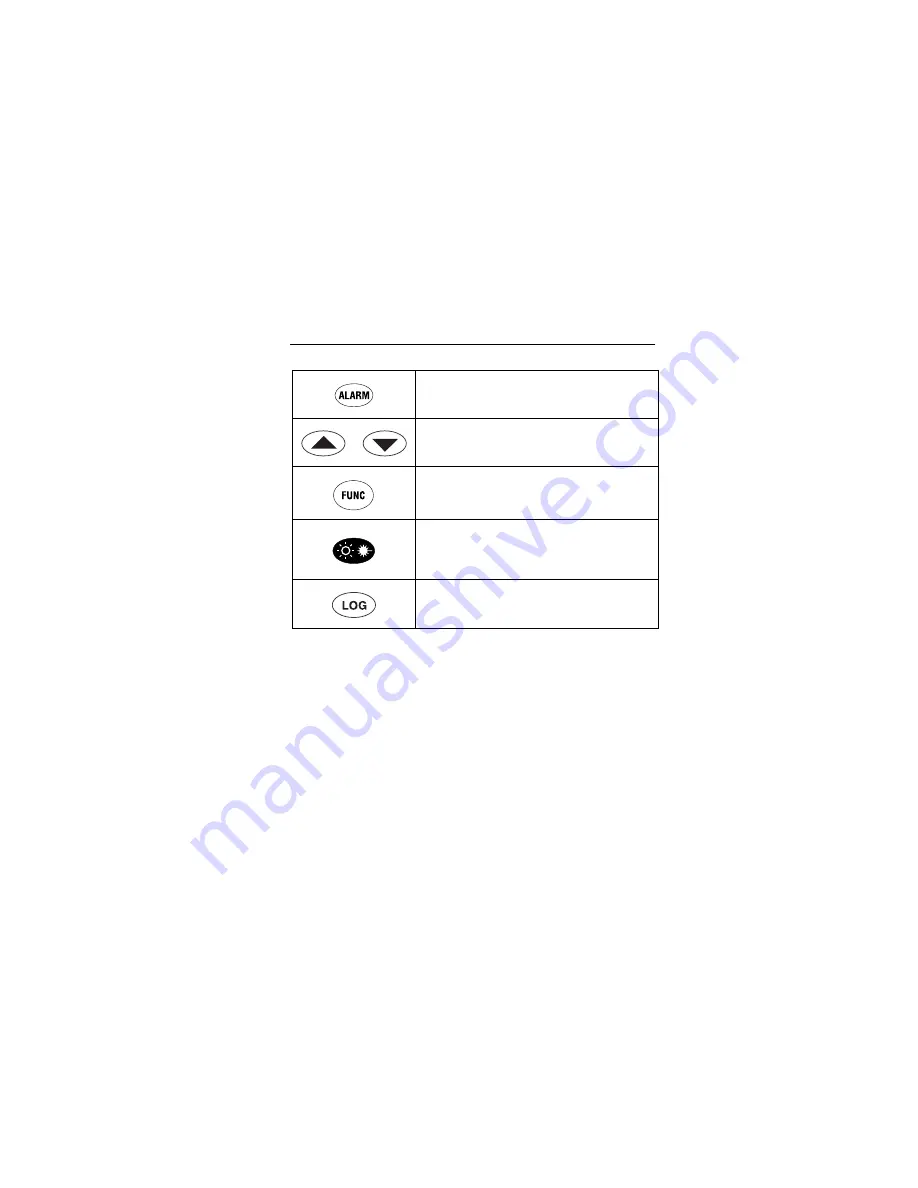
63/66/68
Buttons
(66/68)
9
Buttons (66/68)
Sets high and low alarm
Up and down
Cycles through the function loop
Laser/Backlight on/off button (pull trigger
and press button to activate
laser/backlight)
LOG button (for storing data)
How the Thermometers Work
Infrared thermometers measure the surface temperature of an
opaque object. The thermometer’s optics sense emitted, reflected,
and transmitted energy, which is collected and focused onto a
detector. The unit’s electronics translate the information into a
temperature reading which the unit displays. The laser is used for
aiming purposes only. See Figure 3.














































