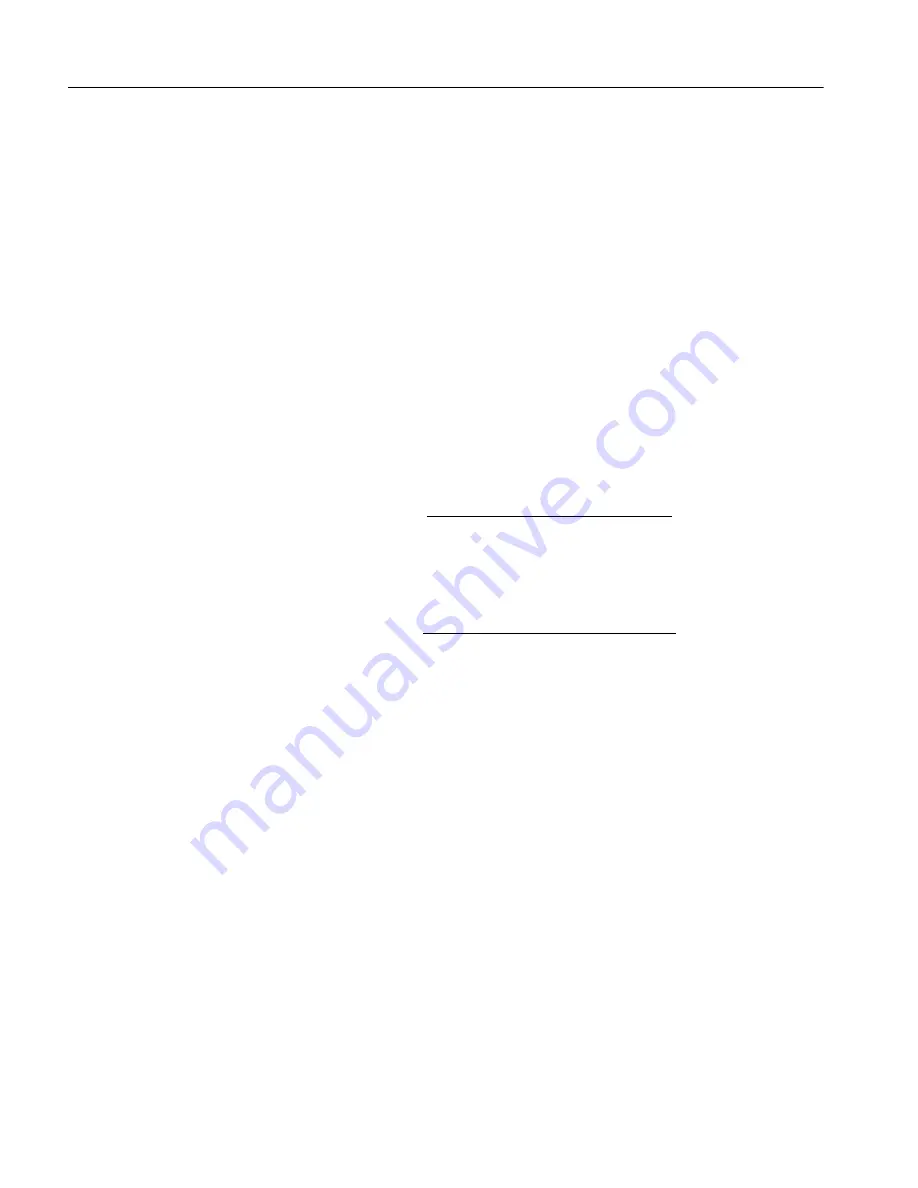
5560A/5550A/5540A
Operators Manual
52
Display the DUT Error
When you edit the output value using the knob, the Error Mode slide out shows the difference between
the reference value (the value that you originally entered) and the edit value (the value shown in the
Display), displaying the error difference in scientific notation, parts per million (ppm), or percent (%).
For example, if Error Units (found in the
Setup > Instrument Setup > Defaults
menu) is set to
<100 ppm, the error shows in ppm up to 99 and then the error changes to 0.0100 % at 100 ppm. This
allows you to edit the output such that the DUT displays the expected value and thus give an indication
of the DUT accuracy. Note that if you enter digits from the front-panel keys, the Error Mode slide out is
not shown.
For example, an edited difference of .00030 V for an output of 10.00000 V represents 0.00030/
10.00000=0.000030, or 30 parts per million. The sign is negative (-30.0 ppm) because the output
necessary to display 10.00000 at the DUT shows the DUT is reading below the output value. When the
reference is negative, the error sign is relative to the magnitude. For example, if the reference is
-10.00000 V and the Display is -10.00030, the error is -30 ppm.
The Calibrator has two methods of displaying the DUT error. The first method, called the
nominal
method is used in the Fluke 57XXA and 55XXA Calibrators. The second method is called
true value
.
Both methods are used in this Calibrator.
The nominal method of error calculation uses the formula:
The nominal method is useful for checking the error of the Calibrator itself, when you are verifying its
performance against a more accurate measuring device.
The true value method of error calculation uses the formula:
With either the nominal or true value method, small changes in output value result in a calculated error
that is the same. In the example above, the Display will show the error as -30.0 ppm (x10-6).
The true value method is useful for large changes in output value. For example, if you apply 10.0000 V
to an analog meter, and then adjust the Calibrator output to 11.0000 V such that the analog meter now
reads exactly 10 V, the true value method will display
reference = +10.0000 V
rel err = -9.0909 %
The -9.0909 % represents the relative error of the analog meter when compared to the true value
(11.00000 V in this case).
To select the DUT error calculation method:
1. Tap the
Setup
softkey.
2. Select
Instrument Setup
from the Setup Menu.
3. Under
Defaults
, tap
Set
to open the defaults setup submenus.
4. Flick the screen up to get to the
Error Reference
options.
5. Tap the radio button for either Nominal Value or True Value.
reference value – edit value
reference value
reference value – edit value
edit value






























