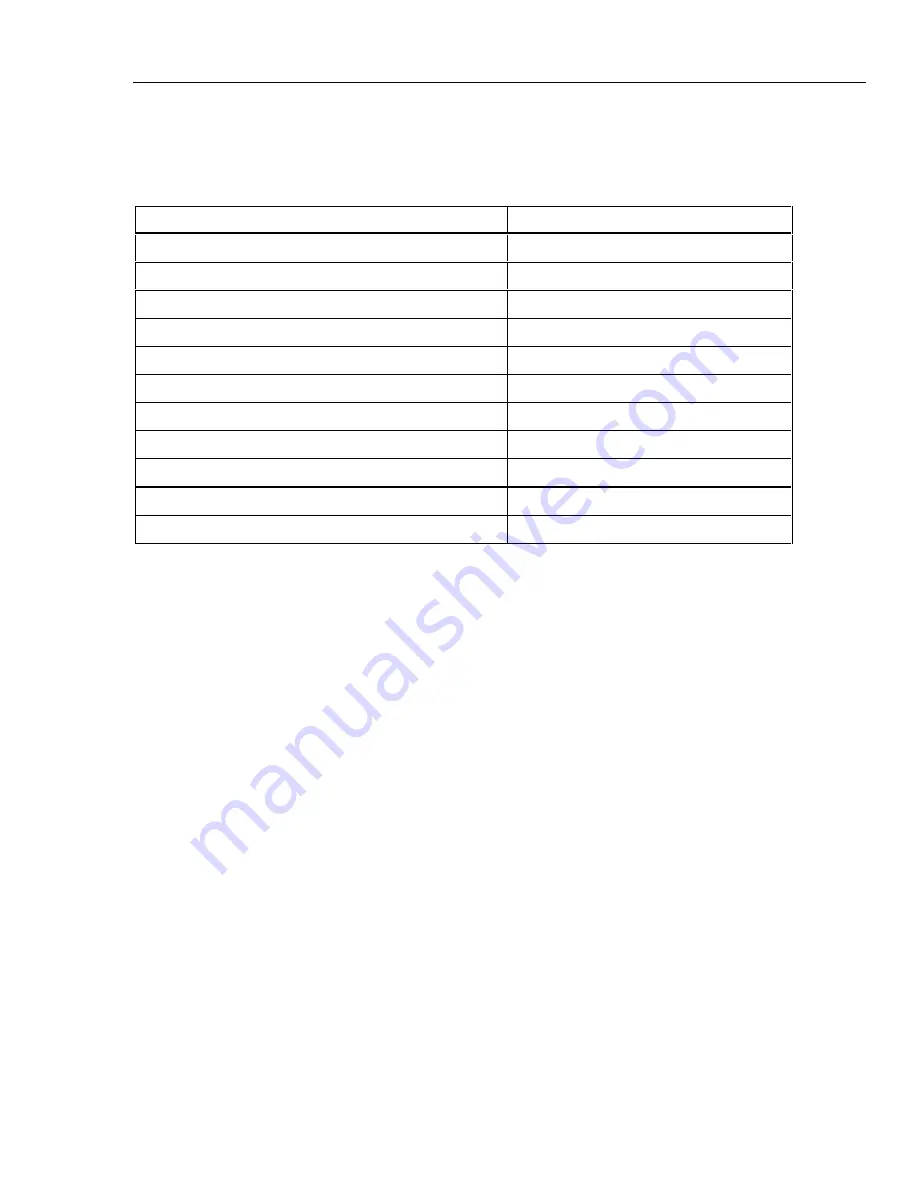
Calibration and Verification
Calibration
3
3-17
To jump to specific calibration steps, these two commands can be modified by
specifying an entry point. The allowable entry points are as shown in Table 3-12.
Table 3-12. Jumping to a Specific Calibration Step in Remote
Entry points for CAL_START MAIN
Modifier
AC Volts
AV
Thermocouple Measuring
TEMPX
DC Current
ICAL
AC Current
AI
AUX DC Volts
V2
AUX AC Volts
AVS
Resistance
R
Capacitance
C
Entry points for CAL_START FACTORY
Modifier
NORMAL Volts and AUX Volts Phase
PHASE
Volts and Current Phase
IPHASE
For example, to jump directly to AC Volts calibration, send the command:
CAL_START MAIN,AV
To go directly to Resistance calibration, send the command:
CAL_START MAIN,R
To go directly to Phase calibration, send the command:
CAL_START FACTORY,PHASE
These calibration commands can be used with either the IEEE-488 or serial interface. To
use the serial interface, and without having to write a calibration program, do the
following:
1.
Connect the appropriate COM port from a PC to the 5500A Serial 1 connector, using
a Fluke PM8914 cable.
2.
Call up the Terminal program from within Microsoft Windows. Set the
communications parameters to match that of the 5500A.
3.
Press
E
. At the prompt, type the desired calibration command, e.g.,
CAL_START FACTORY
.
Summary of Contents for 5500A
Page 12: ...5500A Service Manual x...
Page 16: ...5500A Service Manual 1 2...
Page 46: ...5500A Service Manual 1 32...
Page 48: ...5500A Service Manual 2 2...
Page 98: ...5500A Service Manual 4 2...
Page 102: ...5500A Service Manual 4 6 om017f eps Figure 4 2 Exploded View of Front Panel Assemblies...
Page 116: ...5500A Service Manual 5 2...
Page 128: ...5500A Service Manual 6 2...
Page 254: ......
Page 255: ......
Page 256: ......
Page 257: ......
Page 258: ......
Page 259: ......
Page 260: ......
Page 261: ......
Page 262: ......
Page 263: ......
Page 264: ......
Page 265: ......
Page 266: ......
Page 267: ......
Page 268: ......
Page 269: ......
Page 270: ......
Page 271: ......
Page 272: ......
Page 273: ......
Page 274: ......
Page 275: ......
Page 276: ......
Page 277: ......
Page 278: ......
Page 279: ......
Page 280: ......
Page 281: ......
Page 282: ......
Page 283: ......
Page 284: ......
Page 285: ......
Page 286: ......
Page 287: ......
Page 288: ...DS2E SL2 DC5V RELAY...
Page 289: ......
Page 290: ......
Page 291: ......
Page 292: ......
Page 293: ......
Page 294: ......
Page 295: ......
Page 296: ......






























