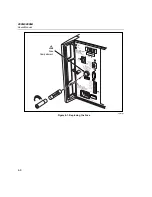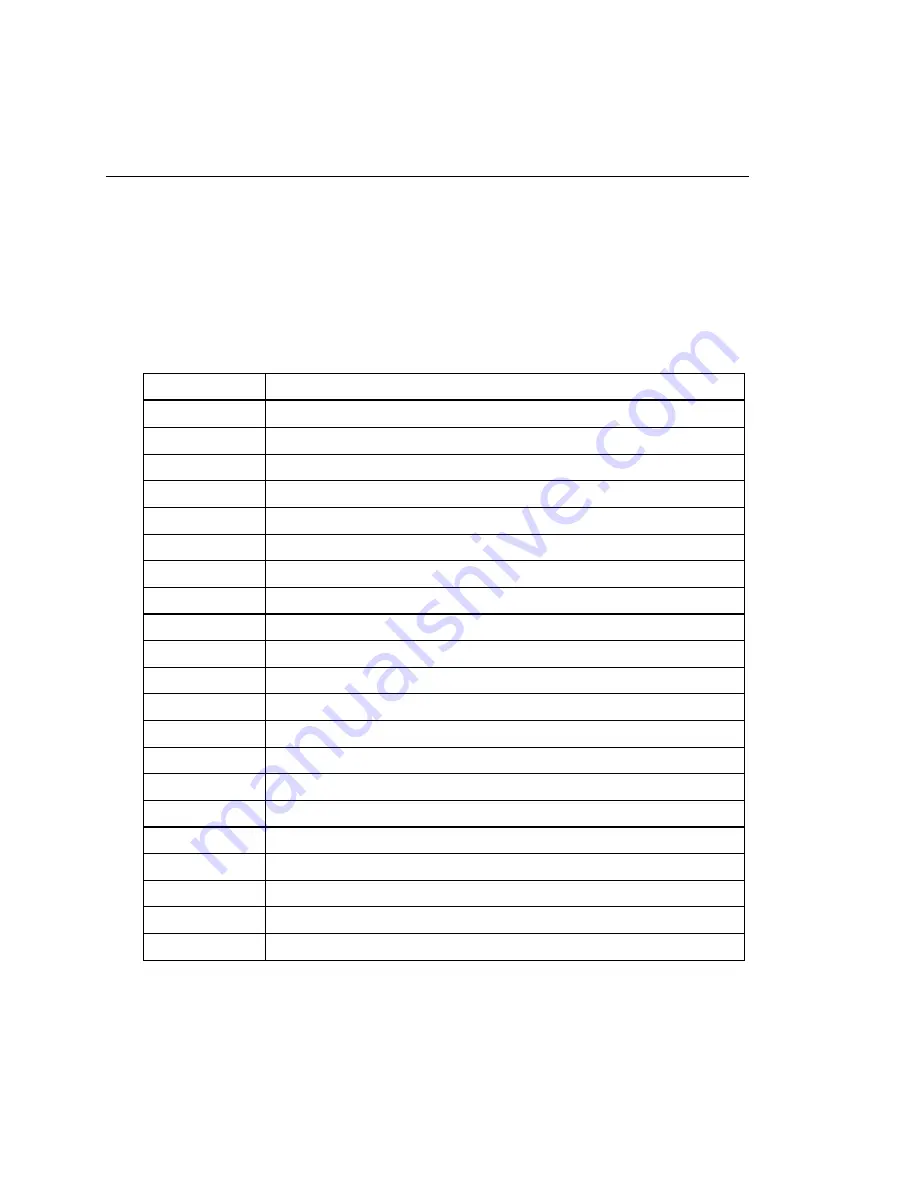
2680A/2686A
Users Manual
4-4
No channels will be configured and the instrument will not scan until the proper
modules are installed or the configuration is changed to match the modules loaded.
Stand alone scanning using a PC card has a similar restriction.
If the PC card has a configuration in the scan data that is inconsistent with the
current module mix, scanning will not begin. When using a PC card, you must
either format the PC card or modify the module mix to match the PC card scan
configuration before scanning can begin.
Table 4-1. Self-Test Codes
Self-Test Code
Description
0
No self-test errors
1
Boot block ROM checksum failed
2
Bad outguard main image in ROM
3
Configuration data file corrupt
4
Display test failure
5 Display
not
responding
6
Module 1 calibration constants corrupt
7
Module 1 calibration procedures incomplete
8
Module 1 A/D failure
9
Module 1 zero offset measurements unreasonable
10
Module 1 reference balance measurements unreasonable
11
Module 1 overload detection failed
12
Module 1 open thermocouple detection failed
13
Communication parameter constants corrupt
14
Ethernet address corrupt
15
RAM constants corrupt
16
Ethernet chip failure
17
Module 2 calibration constants corrupt
18
Module 2 calibration procedures incomplete
19
Module 2 A/D failure
20
Module 2 zero offset measurement unreasonable
Summary of Contents for 2680A
Page 8: ......
Page 14: ...2680A 2686A Users Manual vi ...
Page 20: ...2680A 2686A Users Manual 1 2 ...
Page 98: ...2680A 2686A Users Manual 2 62 ...
Page 196: ......
Page 228: ...2680A 2686A Users Manual A 32 ...
Page 236: ...2680A 2686A Users Manual C 4 ...
Page 242: ...2680A 2686A Users Manual D 6 ...
Page 274: ...2680A 2686A Users Manual 6 ...