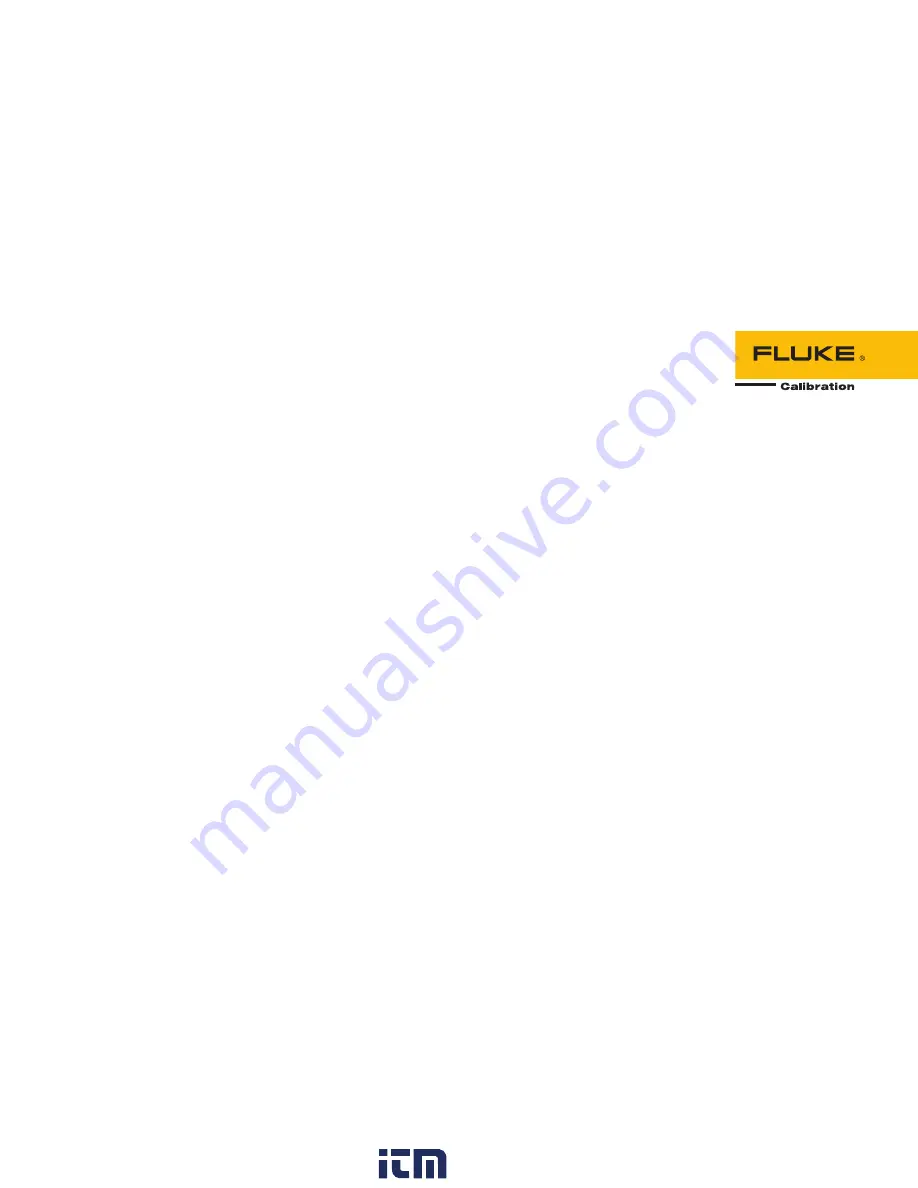
September 2012
© 2012 Fluke Corporation. All rights reserved. Specifications are subject to change without notice.
All product names are trademarks of their respective companies.
2700G Series
Reference Pressure Gauge
Users Manual
www.
.com
[email protected]
1.800.561.8187