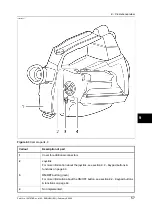10.2.3
Analysis menu
10.2.3.1
Edit mode
Point to
Edit mode
and press the joystick to enter the
edit mode
of the camera. When
the camera is in
edit mode
you can select the fixed spot or the isotherm and change
the settings for these measurement markers. You leave edit mode by pressing the C
button.
10.2.3.2
Changing the settings for the fixed spot
Press and hold down the joystick for one second when the spot is selected to display
a shortcut menu.
10569003;a2
Figure 10.8 Shortcut menu for
Spot
Figure 10.9 Explanations of the shortcut menu for
Spot
Explanation
Command
Point to
Delete
and press the joystick to delete the spot.
Delete
Point to
Exit edit
mode and press the joystick to exit the edit mode.
Exit edit mode
See below.
Settings
Point to
Settings
and press the joystick to display a
Spot settings
dialog box where
you can change the settings for the spot.
10569103;a2
Figure 10.10
Spot
dialog box
Figure 10.11 Explanations of the
Spot
dialog box
Comments
Value
Label
Select
On
to set the emissivity, the reflected tem-
perature, and the distance for this spot only.
Selecting
On
will also assign an asterisk to the
measurement marker’s label.
■
On
■
Off
Local
10
70
Publ. No. 1557978 Rev. a155 – ENGLISH (EN) – February 6, 2006
10 – Camera program
Summary of Contents for ThermaCam P25
Page 2: ......
Page 4: ......
Page 6: ......
Page 7: ...ThermaCAM P25 User s manual Publ No 1557978 Rev a155 ENGLISH EN February 6 2006...
Page 66: ...INTENTIONALLY LEFT BLANK 8 52 Publ No 1557978 Rev a155 ENGLISH EN February 6 2006 8 Tutorials...
Page 191: ......