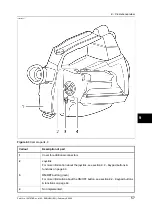Action
Step
Do one of the following:
■
Press and hold down the
S
button for a few seconds to save the image
■
Point to
Save
on the
File
menu and press the joystick
3
For more information about saving images, see section 10.2.2.2 – Save on page 69.
8.3
Working with measurements
8.3.1
Creating & changing an isotherm
Action
Step
Press the joystick to display the horizontal menu bar.
1
Point to
Add isotherm
on the
Analysis
menu and press the joystick. An isotherm
will now be added to your image. The isotherm levels will be displayed in the result
table in the top right corner of the screen.
You are now in
edit mode
and can change the isotherm levels by moving the joy-
stick up/down. To leave the edit mode, press the
C
button twice. You can also
leave the edit mode by holding down the joystick for a few seconds, which will
display a shortcut menu.
2
For more information about creating & changing an isotherm, see section 10.2.3.3 –
Add isotherm on page 71.
8
44
Publ. No. 1557978 Rev. a155 – ENGLISH (EN) – February 6, 2006
8 – Tutorials
Summary of Contents for ThermaCam P25
Page 2: ......
Page 4: ......
Page 6: ......
Page 7: ...ThermaCAM P25 User s manual Publ No 1557978 Rev a155 ENGLISH EN February 6 2006...
Page 66: ...INTENTIONALLY LEFT BLANK 8 52 Publ No 1557978 Rev a155 ENGLISH EN February 6 2006 8 Tutorials...
Page 191: ......