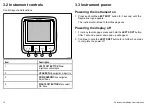Chapter 1: Important information
Safety notices
Warning: Product installation and
operation
This product must be installed and operated in
accordance with the instructions provided. Failure to
do so could result in personal injury, damage to your
vessel and/or poor product performance.
Warning: Ensure safe navigation
This product is intended only as an aid to navigation
and must never be used in preference to sound
navigational judgment. Only official government
charts and notices to mariners contain all the current
information needed for safe navigation, and the
captain is responsible for their prudent use. It is the
user’s responsibility to use official government charts,
notices to mariners, caution and proper navigational
skill when operating this or any other Raymarine
product.
Caution: Cleaning
When cleaning this product:
• Do NOT wipe the display screen with a dry cloth, as
this could scratch the screen coating.
• Do NOT use abrasive, or acid or ammonia based
products.
• Do NOT use a jet wash.
Caution: Service and maintenance
This product contains no user serviceable
components. Please refer all maintenance and repair
to authorized Raymarine dealers. Unauthorized repair
may affect your warranty.
Caution: Use the sun covers
To protect your product against the damaging effects
of ultra violet light, always fit the sun covers when the
product is not in use.
TFT LCD Displays
The colors of the display may seem to vary when viewed against
a colored background or in colored light. This is a perfectly normal
effect that can be seen with all color Liquid Crystal Displays (LCDs).
In common with all Thin Film Transistor (TFT) LCD units, the screen
may exhibit a few (less than 7) wrongly illuminated pixels. These
may appear as black pixels in a light area of the screen or as colored
pixels in black areas.
Important information
7
Summary of Contents for Raymarine i70
Page 2: ......
Page 4: ......
Page 10: ...10 i70 Instrument display User reference ...
Page 14: ...14 i70 Instrument display User reference ...
Page 40: ...40 i70 Instrument display User reference ...
Page 41: ...Chapter 8 Instrument alarms Chapter contents 8 1 Alarms on page 42 Instrument alarms 41 ...
Page 46: ...46 i70 Instrument display User reference ...
Page 50: ...50 i70 Instrument display User reference ...
Page 58: ...58 i70 Instrument display User reference ...
Page 59: ...Chapter 11 Setup menu Chapter contents 11 1 Setup menu on page 60 Setup menu 59 ...
Page 74: ...74 i70 Instrument display User reference ...
Page 81: ......
Page 82: ...www raymarine com ...