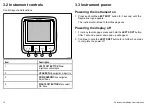4.1 Favorite pages
D
12070-1
The i70 presents instrument data on a series of pages. You can
have a minimum of 1 and a maximum of 10 favorite pages available,
There are sixteen different page layouts to choose from which can
be customized with different data types.
There are also a number of be-spoke pages you can choose from.
Selecting pages
1. Use the
UP / DOWN
arrows to select between the available
pages.
Alternatively use the Rollover feature within the setup menu to cycle
through the pages automatically.
22
i70 Instrument display User reference
Summary of Contents for Raymarine i70
Page 2: ......
Page 4: ......
Page 10: ...10 i70 Instrument display User reference ...
Page 14: ...14 i70 Instrument display User reference ...
Page 40: ...40 i70 Instrument display User reference ...
Page 41: ...Chapter 8 Instrument alarms Chapter contents 8 1 Alarms on page 42 Instrument alarms 41 ...
Page 46: ...46 i70 Instrument display User reference ...
Page 50: ...50 i70 Instrument display User reference ...
Page 58: ...58 i70 Instrument display User reference ...
Page 59: ...Chapter 11 Setup menu Chapter contents 11 1 Setup menu on page 60 Setup menu 59 ...
Page 74: ...74 i70 Instrument display User reference ...
Page 81: ......
Page 82: ...www raymarine com ...