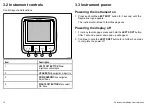2.3 Before using the i70
Before using the instrument under way it is important that it is
properly set up as described in the installation instruction.
First time setup
The first time the instrument is powered on only, i70 provides
on-screen instructions for the initial set up. If your instrument has
been installed by a professional installer, this process may already
have been carried out.
The first time setup screens takes you through the following:
• Language selection
• Vessel type selection
Note:
First time set up may be bypassed if the data is already
available on the system, e.g. via an already installed instrument
display.
Calibrate essential data
Before using the i70 you must calibrate essential data to ensure that
the readings displayed are accurate.
Use the transducer Setup menu:
Main menu > Setup > Transducer
setup
to calibrate.
• Wind
• Speed
• Depth
• Temperature
You should perform the above for any installation affecting the
transducers.
Please refer to the installation instruction for details on setting up
the instrument display and associated transducers for first use.
Handbook information
13
Summary of Contents for Raymarine i70
Page 2: ......
Page 4: ......
Page 10: ...10 i70 Instrument display User reference ...
Page 14: ...14 i70 Instrument display User reference ...
Page 40: ...40 i70 Instrument display User reference ...
Page 41: ...Chapter 8 Instrument alarms Chapter contents 8 1 Alarms on page 42 Instrument alarms 41 ...
Page 46: ...46 i70 Instrument display User reference ...
Page 50: ...50 i70 Instrument display User reference ...
Page 58: ...58 i70 Instrument display User reference ...
Page 59: ...Chapter 11 Setup menu Chapter contents 11 1 Setup menu on page 60 Setup menu 59 ...
Page 74: ...74 i70 Instrument display User reference ...
Page 81: ......
Page 82: ...www raymarine com ...