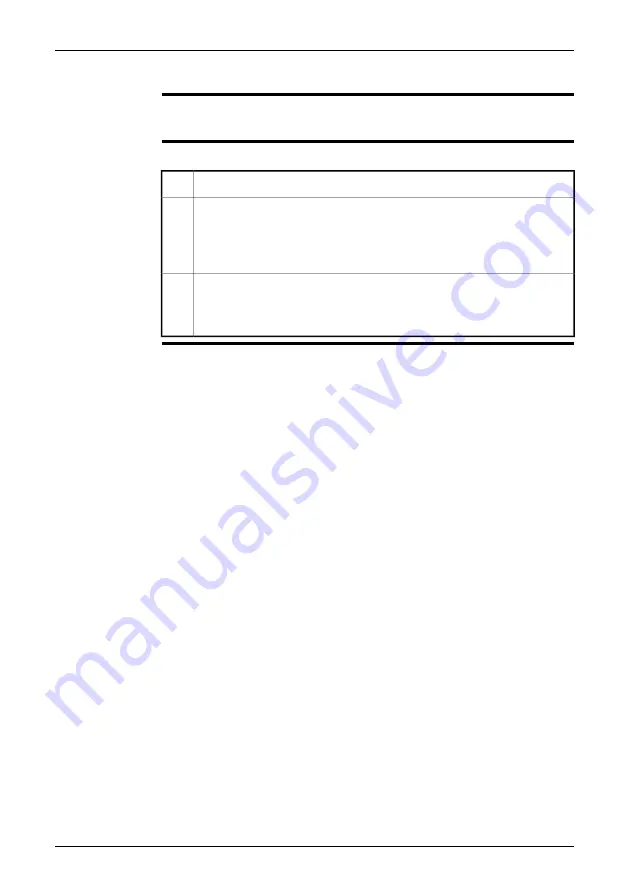
11.4
Recalling an image
General
When you save an image, it is stored on the removable miniSD™ memory card. To
display the image again, you can recall it from the miniSD™ memory card.
Procedure
Follow this procedure to recall an image:
Push the
Archive
button.
1
Do one of the following:
■
Push the navigation pad left/right to select the image you want to view.
■
Push the + button, use the navigation pad to select the image you want
to see, then push the right selection button (
Open
).
2
To return to live mode, do one of the following:
■
Push the
Archive
button.
■
Push the right selection button (
Close
).
3
20
Publ. No. T559382 Rev. a358 – ENGLISH (EN) – June 23, 2009
11 – Using the camera
Summary of Contents for Extech i5
Page 2: ......
Page 3: ...User s manual Publ No T559382 Rev a358 ENGLISH EN June 23 2009 ...
Page 6: ...vi Publ No T559382 Rev a358 ENGLISH EN June 23 2009 ...
Page 179: ......






























