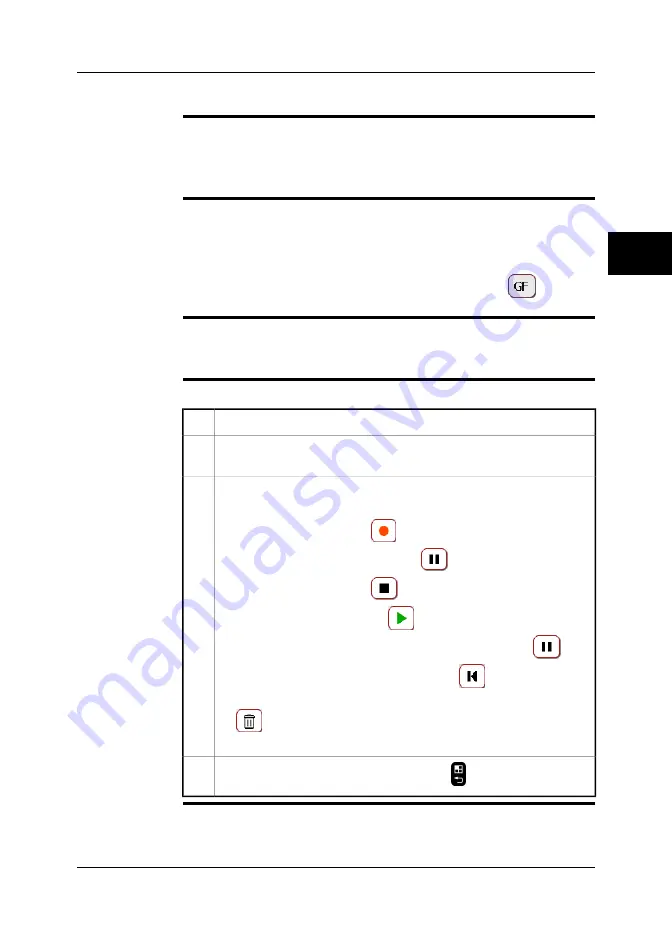
19.2
Creating a voice annotation
General
A voice annotation is an audio recording that is stored in an infrared image file.
The voice annotation is recorded using a headset connected to the camera. The
recording can be played back in the camera, and in image analysis and reporting
software from FLIR Systems.
About guidance
files
As a reminder to include important information about the infrared object in the voice
comment, you can display a checklist in an expanded voice comment dialog box.
You create this checklist in a plain text editor, save it with the *.vgf file extension and
put it in the Images folder in the camera.
To display this checklist when you record a voice comment, select
in the
Voice
annotation
dialog box and push the joystick.
NOTE
This procedure assumes that the camera is set up to automatically ask for a voice
annotation. For information on how to do this, see section 22.2.2 – Changing settings
for image saving on page 134.
Procedure
Follow this procedure to create a voice annotation:
To preview an image, push the Preview/Save button.
1
To save the previewed image, push and hold the Preview/Save button for
more than one second.
2
Do one or more of the following and push the joystick to confirm each
choice. Some buttons have more than one function.
■
To start a recording, select
.
■
To pause/resume a recording, select
.
■
To stop a recording, select
.
■
To listen to a recording, select
.
■
To pause a voice annotation that you are listening to, select
.
■
To go to the beginning of a recording, select
.
■
To delete a recording, move the joystick left/right or up/down and select
.
■
To save a recording, select
Save
.
3
To confirm and leave the dialog box, push the
button.
4
Related topics
For locations of camera buttons, see section 9 – Camera parts on page 21.
■
19
Publ. No. 1558550 Rev. a557 – ENGLISH (EN) – October 7, 2011
117
19 – Annotating images
Summary of Contents for B6 series
Page 2: ......
Page 4: ......
Page 6: ......
Page 8: ......
Page 9: ...User s manual Publ No 1558550 Rev a557 ENGLISH EN October 7 2011...
Page 12: ...INTENTIONALLY LEFT BLANK xii Publ No 1558550 Rev a557 ENGLISH EN October 7 2011...
Page 192: ...it 26 174 Publ No 1558550 Rev a557 ENGLISH EN October 7 2011 26 Dimensional drawings...
Page 325: ......






























