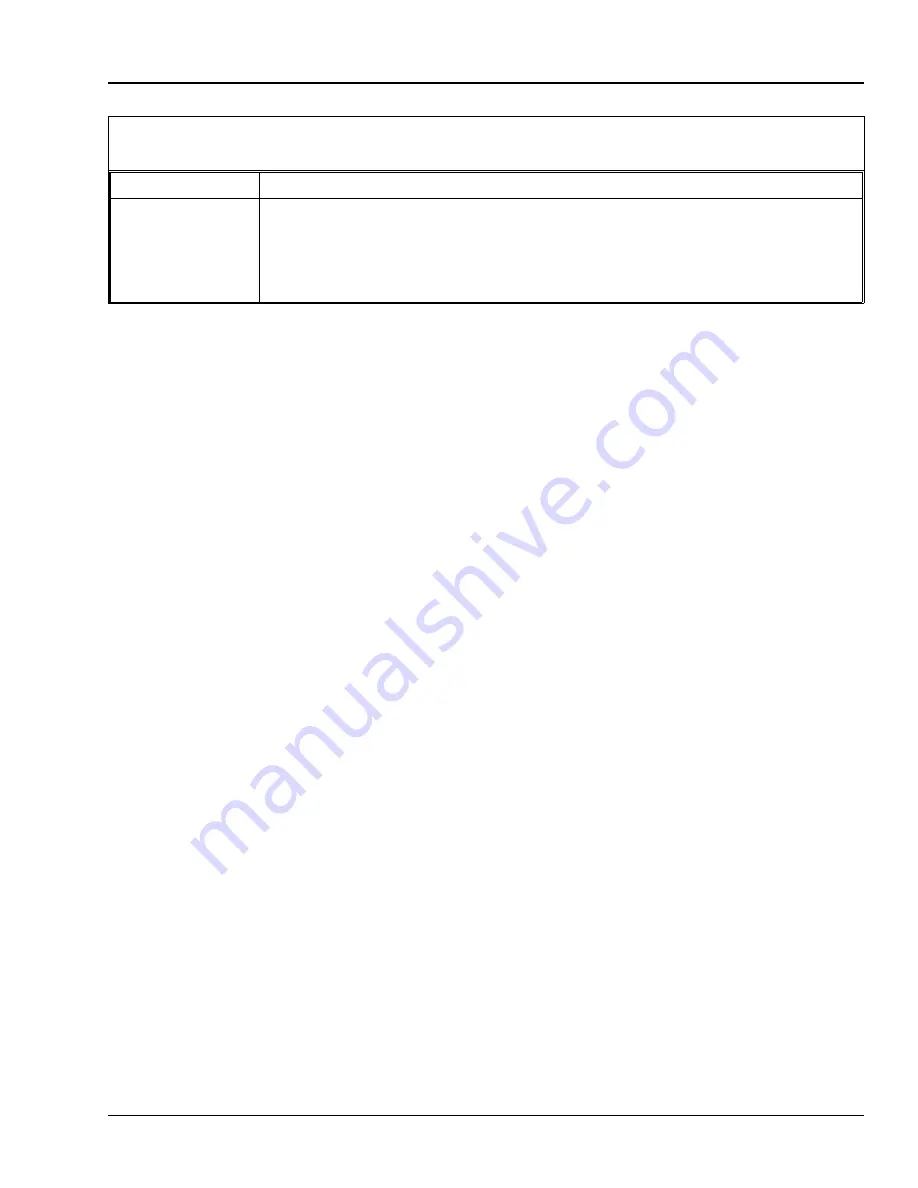
3.89.
WIND SET
Refer to ENVIRONMENT/VISUAL.
3.90.
WINDSHEAR
The Windshear page is accessed from the Environment/Visual page by selecting the WINDSHEAR overlay
button. See Figure 3-75. The Windshear page is used to set up and trigger windshear models during
takeoffs and landings and to modify the intensity of the windshear. The left side of the page displays the
wind shear review. The review displays are used by the instructor to evaluate a windshear before enabling
it and to observe the movement of the aircraft through the wind shear. Appendix A of this manual contains
a graphical representation of the windshear models and what will show in the review displays for each
model.
There are 10 wind shear models, each incorporating three dimensional air movement. Each windshear
model has a trigger point which must be reached before its effects are felt by the flight crew. A moving
bar is drawn across the wind graphics to represent the aircraft position within the wind shear. Models will
remain in effect for a specific distance, then time out gradually until the effects are no longer felt. Models
can, however, be canceled at any time.
The direct entry button on the right side of the overlay are the models. To access these models, select the
appropriate direct entry button.
3.90.1.
Using The Windshear overlay
1) Access the Windshear overlay.
CAVU
CAT 1
CAT 2
CAT 3A
CAT 3B
CAT 3C
VISIBILITY
79.8
79.8
79.8
79.8
79.8
79.8
RVR TDN
798.00
700.0
350.0
700.0
200.0
0
CLOUD BASE
0
200
100
50
50
0
CLOUDTOP
0
10000
10000
10000
10000
10000
Table 3-3. Weather Presets Values
TM-3-B 737-IOS1-007
WINDSHEAR
FSI-SSD
3-105
TOUCHSCREEN (NT IOS)
B 737
JAN 2001
















































