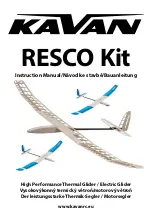3.43.2.
Preselect Parameters
The Preselect Parameters overlay is displayed when a malfunction overlay button is selected. See Figure
3-58. The Preselect Parameters overlay is used to activate a malfunction, specify conditions that will
trigger a malfunction, and view a malfunction’s description. The ACTIVATE MALFUNCTION direct
entry button will activate the malfunction immediately. The ACTIVATE MALFUNCTION button
highlights cyan and reads CLEAR MALFUNCTION whenever a malfunction is activated or preselected.
Selecting the CLEAR MALFUNCTION button clears the active or preselected malfunction from the
system.
Three data entry buttons and two direct entry buttons are provided for specifying the conditions that will
trigger the selected malfunction. The data entry buttons are used to enter a value for Altitude, Airspeed,
or Time. Two direct entry buttons are provided for setting a condition of CLIMBING/DESCENDING
for altitude or ACCELERATING/DECELERATING for airspeed. When a preselect condition is set, the
malfunction will not occur until the aircraft has reached the entered value of ALTITUDE, AIRSPEED,
or TIME. The CLIMBING/DESCENDING and ACCELERATING/DECELERATING direct entry
buttons can be used to place an additional condition of the altitude and airspeed preselect parameters.
After setting the Preselect Parameters, the malfunction is "Armed" by selecting the ARM MALFUNCTION
direct entry button. The term "Arm", with respect to a malfunction, means that when the entered conditions
are met, the malfunction will activate. The CANCEL PRESELECT direct entry button will clear the
Preselect
boundary
box
Malfunction
title
ENTER/ARM
button
Figure 3-58. Preselect Parameters
TM-3-B 737-IOS1-007
MALFUNCTION INDEX
FSI-SSD
3-73
TOUCHSCREEN (NT IOS)
B 737
JAN 2001