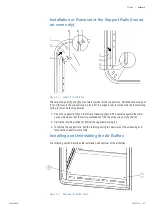Fisherbrand
50145736 |
25
Start-up |
Chapter 5
Connection to the Power Supply Source
1. Before connecting the oven to the power source, check to see if the power supply voltage
corresponds with the specifications on the nameplate on the front of the oven. If the voltage (V)
and current (A) ratings given are not as required, do not connect the oven to the power source!
2. Connect the IEC connector to the socket at the rear of the oven.
3. Route the power cord along a path that does not cross exhaust air piping or passageways
and aisles.
With stacked devices, keep the power cord away from hot spots on the other oven in the stack.
4. Connect the protection-earthed plug of the power cord to a correctly protection-earthed and
earth leakage circuit breaker fused power socket.
5. Make sure the power cord is not subjected to tensile or compressive force.
Electrical Requirements to be Met when
Operating the Ovens in the European Union:
The ovens are designed to operate on an AC mains having a maximum system impedance
Zmax = 0.321 Ohms, as measured at the system transfer point according to EN 61000-3-11,
paragraph 6.2.2. The user must ensure that the device is operated on a mains that complies with
this requirement. Where necessary, it is recommended to have the system impedance confirmed
by the power utility company.
NOTE
Condensation
When taking the oven into operation for the first time allow some time for stabilization
before switching on to avoid condensation forming on live parts.
If a high-voltage test is to be performed on the unit, it must first be heated for around 30
minutes at 75°C.
Summary of Contents for Fisher Sei 100L Gravty
Page 1: ......
Page 5: ...Fisherbrand 50145736 3 Chapter 15 Spare Parts and Accessories 51 Chapter 16 Device Log 53 ...
Page 6: ...4 50145736 Fisherbrand ...
Page 8: ...2 50145736 Fisherbrand ...
Page 14: ... Safety Notes 6 50145736 Fisherbrand Chapter 1 ...
Page 34: ... Start up 26 50145736 Fisherbrand Chapter 5 ...
Page 40: ... Handling and Control 32 50145736 Fisherbrand Chapter 7 ...
Page 42: ... Shut down 34 50145736 Fisherbrand Chapter 8 ...
Page 46: ... Cleaning and Disinfection 38 50145736 Fisherbrand Chapter 9 ...
Page 52: ... Disposal 44 50145736 Fisherbrand Chapter 11 ...
Page 54: ... Error Codes 46 50145736 Fisherbrand Chapter 12 ...
Page 60: ... Spare Parts and Accessories 52 50145736 Fisherbrand Chapter 14 ...
Page 62: ... Device Log 54 50145736 Fisherbrand Chapter 15 ...