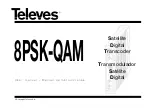5 | Operation
FISCHER Mess- und Regeltechnik GmbH
38
BA_EN_DE90
5.3.2 Timeout
Directory: \Login\Timeout
Level: 2
If the device is switched to configuration mode and no button is pressed, the
device returns to the operating mode after the expiry of a defined time period.
This time range is set with the parameter
Timeout
.
Values entered in minutes. The value range covers 0 … 60 min. When the
value 0 is entered, the timeout function is switched off.
After the set timeout time has expired, a logged in user is logged off whist the
device switches to the operating mode.
If, however, the timeout function is deactivated, the user remains permanently
logged in. Users must log off manually.
U
1
The key symbol should indicate this possibly undesirable status.
5.3.3 Manage users
Directory: \Login\Manage users
Level: 2
Manage users
1
2 3
4
User 1
User 2
User 3
Administrator
A
A
U
A
A
Fig. 48:
Manage users
The login menu consists of the following parameters and submenus:
Menu name
Description
User 1
A
This menu item is used to manage the
rights of the respective user.
User 2
A
User 3
A
Administrator
A
The password for the administrator is
defined in this menu.
Back
E
This represents the output (exit) of the
'Manage users' menu. Press 'back' to
return to the main menu.
The menus for the users are identical, therefore the menu for user 1 is de-
scribed for all.
Summary of Contents for PRO-LINE DE90
Page 108: ...9 Attachments FISCHER Mess und Regeltechnik GmbH 108 BA_EN_DE90 Fig 141 CE_DE_DE90_ATEX ...
Page 113: ...FISCHER Mess und Regeltechnik GmbH BA_EN_DE90 113 Notes ...
Page 114: ...FISCHER Mess und Regeltechnik GmbH 114 BA_EN_DE90 ...
Page 115: ...FISCHER Mess und Regeltechnik GmbH BA_EN_DE90 115 ...