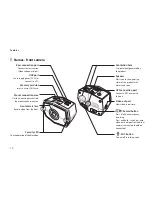Settings
24
Connecting the black box to a PC
1
Connect the black box to the PC with the USB cable.
2
After booting is complete, the black box switches to USB
mode and is executed as a removable disk.
3
When you click
'Open folder to view files using Windows
Explorer'
, a folder with the executable file will display, as
shown in the figure.
4
When you run
CR-2i Full HD_Setting.exe,
the
CR-2i_Full-
HD_Settings.exe
setup is copied onto the desktop and
then run.
Connecting the black box to a PC
Summary of Contents for CR-2i Full HD
Page 1: ...User Manual...
Page 38: ...www FineVu com...