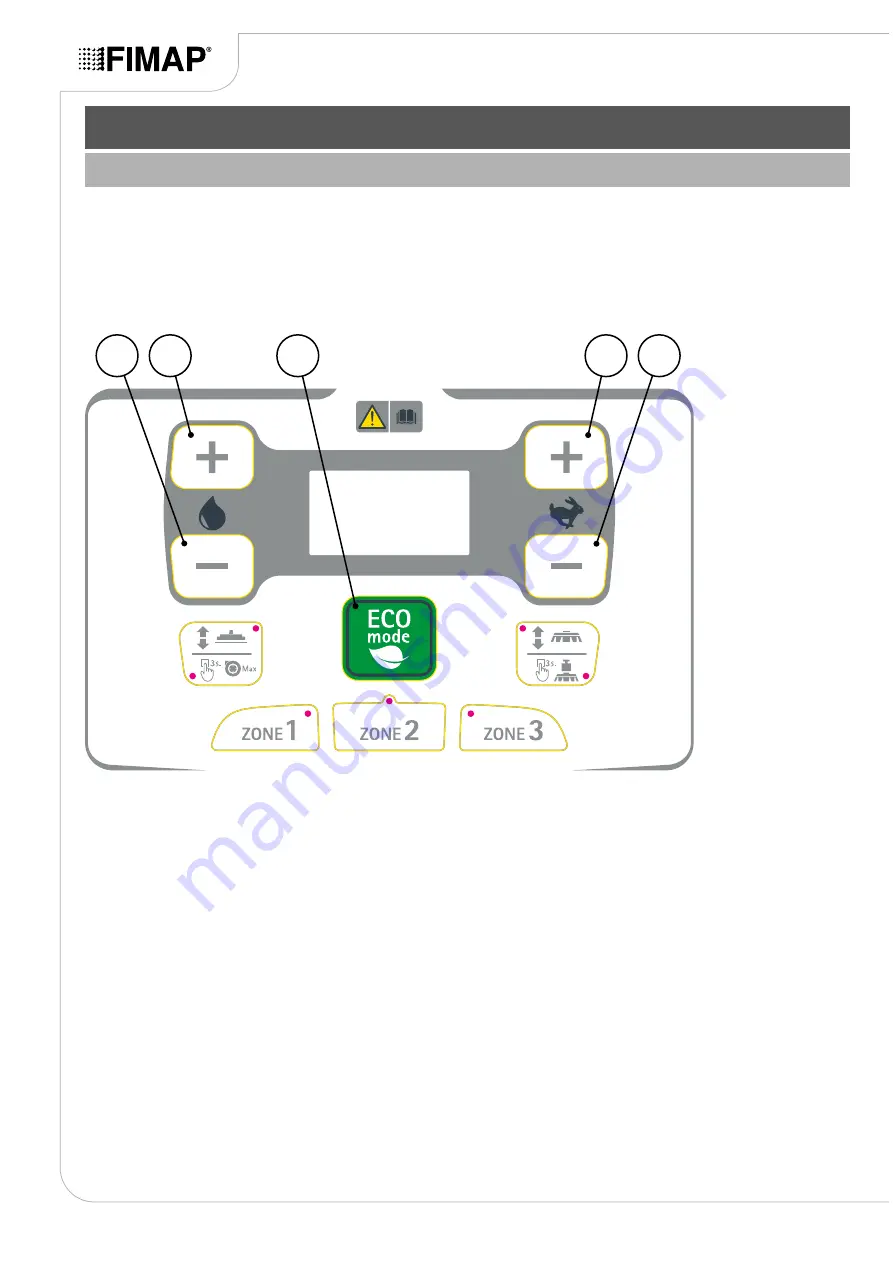
GUIDE TO USER INTERFACE CONFIGURATION
NAVIGATION OF THE CONTROL DISPLAY MENU
To navigate through the menus, use the buttons:
1.
Button for scrolling to the next parameter
2.
Button for scrolling to the next parameter
3.
Confirm button
4.
Button to increase the value selected by a unit
5.
Button to decrease the value selected by a unit
3
1
4
2
5
Page 8























