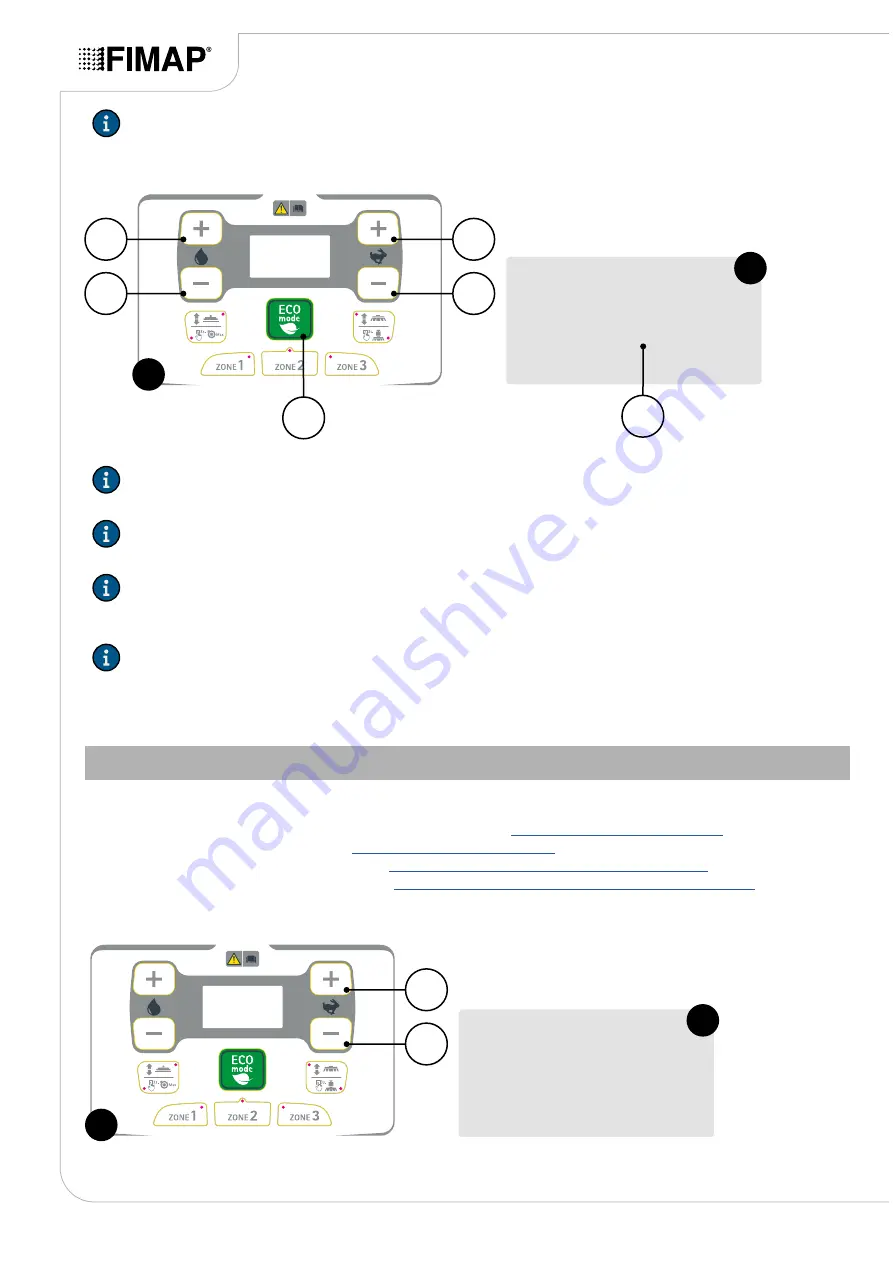
SWEEP VAC MOTOR MENU (VACUUM SETS)
To view the “SWEEP VAC MOTOR” menu, proceed as follows:
1.
Display the "GENERAL MACHINE SETTINGS" menu - see
“SETTINGS MENU” on page 39
.
2.
Display the “SERVICE” menu - see
“SERVICE MENU” on page 39
.
3.
Display the “PARAMETERS” menu - see
“PARAMETERS MENU (SERVICE)” on page 39
.
4.
Display the “VACUUM SETS” menu - see
“VACUUM SETS MENU (PARAMETERS)” on page 39
.
5.
Use buttons (1) and (2) (
Fig.1
) to select the "VACUUM Sweep Vac. Motor" screen (
Fig.2
), then press button
(3) to confirm the display (
Fig.1
).
2
1
1
Sweep Mot
2
Vacuum
N.B.:
the selected value will be visible in the text string (5) in the lower part of the screen (
Fig.2
).
8.
Confirm the selection by pressing the button (6) (
Fig.1
).
Vacuum
Vac. motor
60
[%]
Vacuum noise level 1:
min:10
max:100
2
5
2
4
1
3
6
1
N.B.:
the “VACUUM NOISE LEVEL” parameters represent the suction motors present in the machine
vacuum system.
N.B.:
the “VACUUM NOISE LEVEL” parameters correspond to the performance levels of the vacuum system
on the machine control display.
N.B.:
the “VACUUM NOISE LEVEL” parameters are expressed as a percentage(%) with respect to the
voltage applied to the motors present in the machine vacuum system, the numerical value is between a
minimum of 010 and a maximum of 100, the selectable increment is one unit.
N.B.:
the “VACUUM NOISE LEVEL” parameters are set to the following numbers in the factory:
•
VACUUM NOISE LEVEL 1= 60
•
VACUUM NOISE LEVEL 2= 70
•
VACUUM NOISE LEVEL 3= 80
Page 48






























