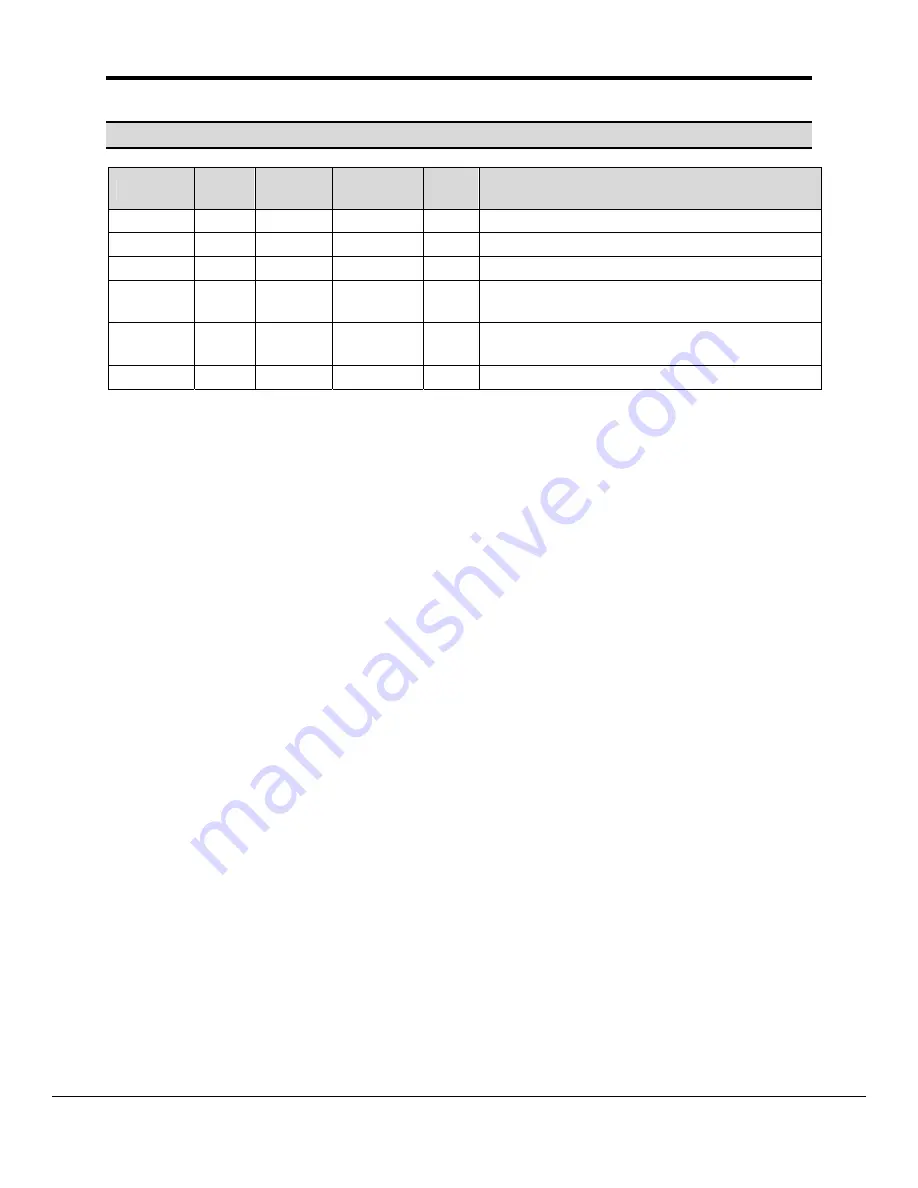
FS-8700-60 Gardner Denver Manual
Page 11 of 11
FieldServer Technologies
1991 Tarob Court Milpitas, California 95035 USA
Web
:www.fieldserver.com
Tel
: (408) 262-2299
Fax
: (408) 262-9042
Toll_Free
: 888-509-1970
Appendix 2. Revision History
Date
Resp Format
Driver
Ver.
Doc.
Rev.
Comment
9/2/02
JDM
1.00a
1
Applying new template.
4/12/04 DR DR
1.02b
2 Updated
7/12/04 DR
DR
1.03a
3 Updated connection diagram
7/16/04 Meg Meg 1.03a
4
Redrew connection diagram.
Reformatted document.
8/24/04 Meg Meg 1.03a
5
Replaced connection diagram with
original created by Deon.
12/29/04 JD
1.03a
6
Releasing































