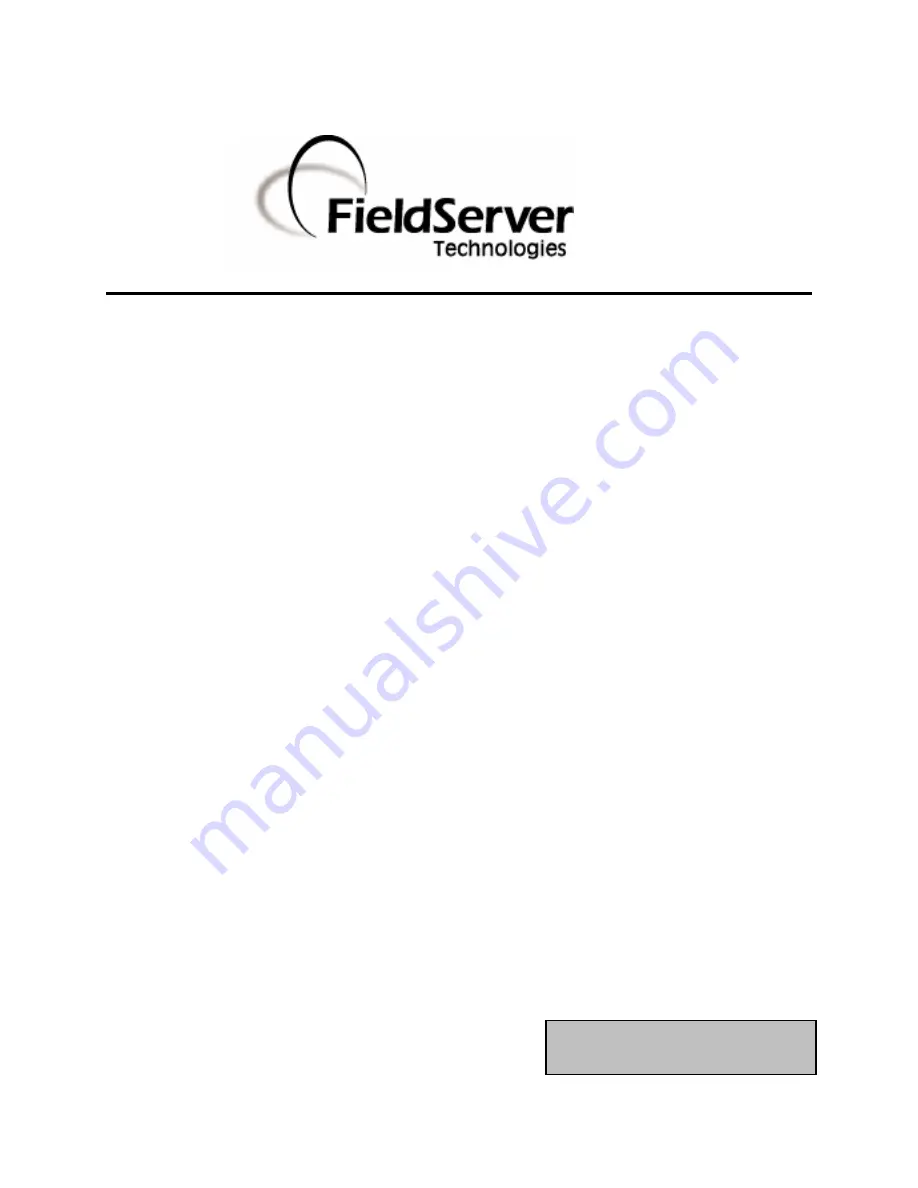
A Sierra Monitor Company
APPLICABILITY & EFFECTIVITY
Effective for all systems manufactured after May 1, 2001
Driver Manual
(Supplement to the FieldServer Instruction Manual)
FS-8700-104 ControlNet X30 Driver
Driver Version:
1.01
Document Revision:
7
















