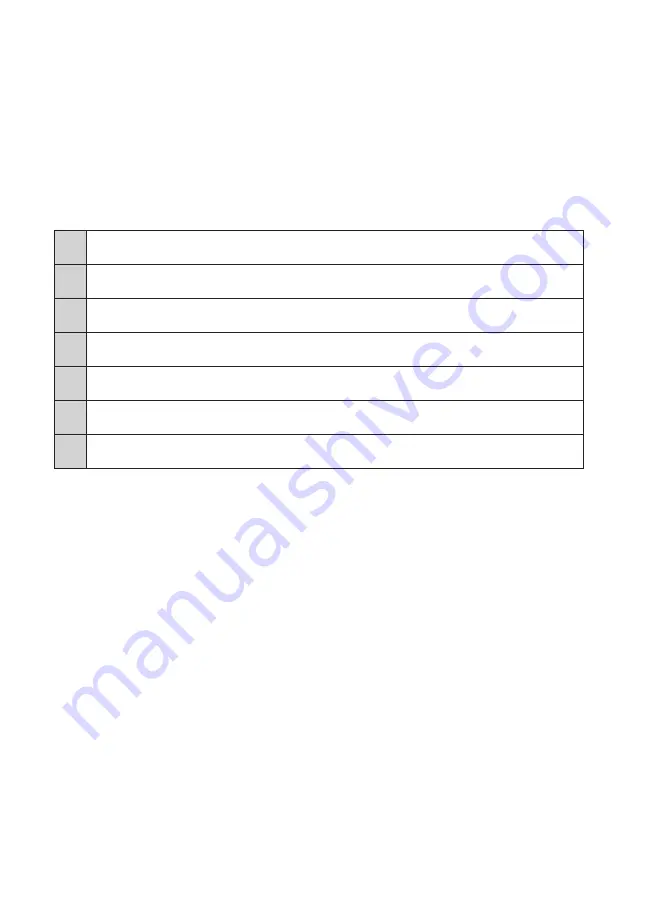
- 19 -
▶
Motor Drive
This checks the operation status of motors.
* Method : Chosen one of motor by Tapping in middle of motor name, And move to press up and
down arrow keys
▶
Update Software
Upgrade to the latest software version.
Procedure
1
Prepare the USB device.
2
Download the latest version software to the USB.
3
Link to the Splicer (Via link cable in the package).
4
Press “O’ Button to proceed update.
5
Device will be rebooted once it is done.
6
Splice Menu > Reset (Format) > Input Password > Execute Format task
7
Execute the Quick Optimize > Stabilize Electrodes > Arc Calibration
Summary of Contents for Mini5C
Page 25: ... 25 ...
Page 33: ... 33 ...





























