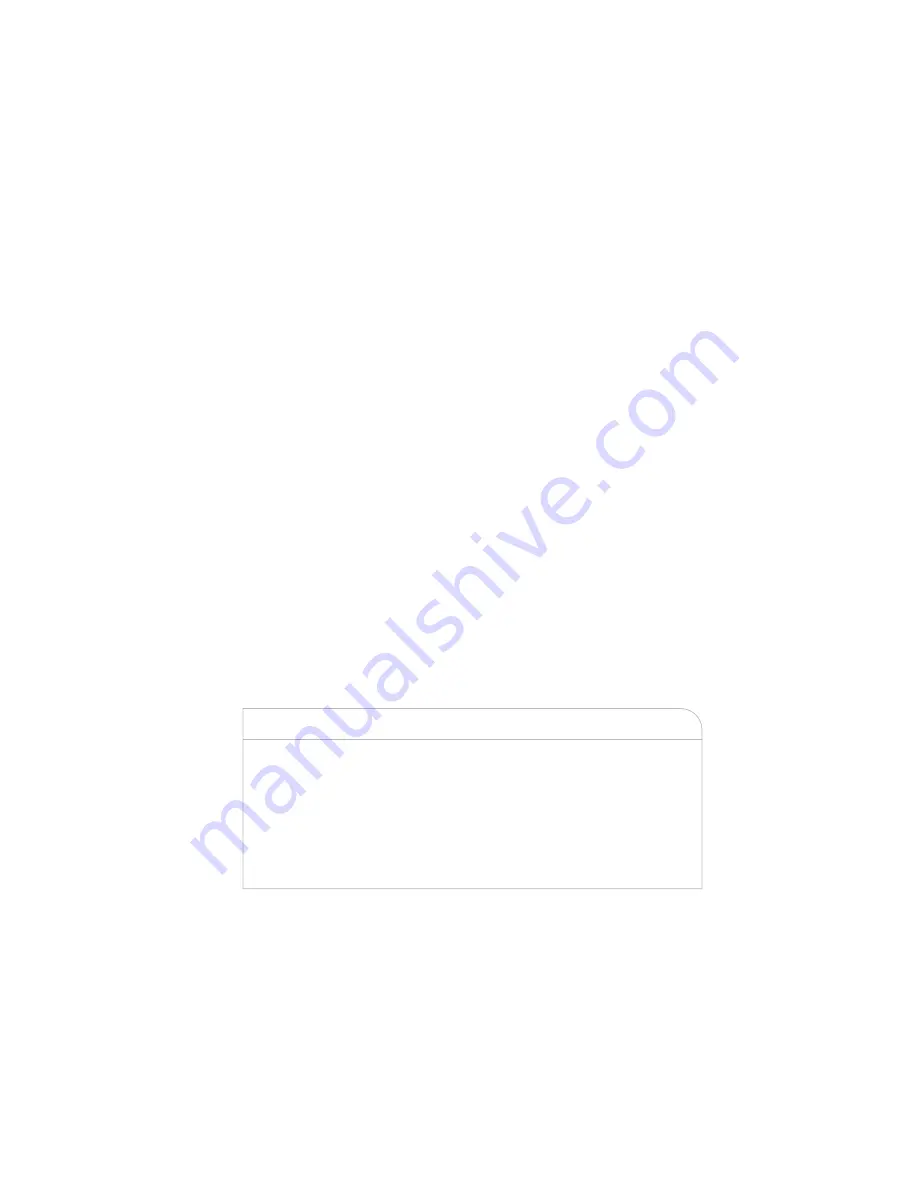
To Decrease Speed
When the Electronic Speed Control is set, you can decrease speed by pushing the SET
-
button
.
The drivers preferred units can be selected through the instrument panel settings if
equipped
.
The speed decrement shown is dependant on the chosen speed unit of U
.
S
.
(MPH) or Metric (km/h):
U.S. Speed (MPH)
•
Pushing the SET
-
button once will result in a 1 MPH decrease in set speed
.
Each sub-
sequent tap of the button results in a decrease of 1 MPH
.
•
If the button is continually pushed, the set speed will continue to decrease until the
button is released, then the new set speed will be established
.
Metric Speed (km/h)
•
Pushing the SET
-
button once will result in a 1 km/h decrease in set speed
.
Each sub-
sequent tap of the button results in a decrease of 1 km/h
.
•
If the button is continually pushed, the set speed will continue to decrease until the
button is released, then the new set speed will be established
.
Resume
•
To resume a previously selected set speed in memory, push the RES + button and
release
.
Cancel
Push the CANCEL button, or apply the brakes to cancel the set speed and maintain the
set speed memory
.
Push the ON/OFF button to turn the system off and erase the set speed memory
.
WARNING!
•
Leaving the Electronic Speed Control system on when not in use is dangerous
.
You
could accidentally set the system or cause it to go faster than you want
.
You could
lose control and have a collision
.
Always leave the Electronic Speed Control system
off when you are not using it
.
•
Electronic Speed Control can be dangerous where the system cannot maintain a
constant speed
.
Your vehicle could go too fast for the conditions, and you could
lose control
.
A collision could be the result
.
Do not use Electronic Speed Control
in heavy traffic or on roads that are winding, icy, snow-covered or slippery
.
OPERATING YOUR VEHICLE
29
Summary of Contents for 500L 2015
Page 145: ...NOTES 143...
Page 146: ...NOTES 144...
















































