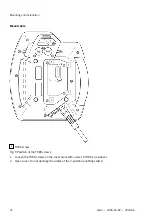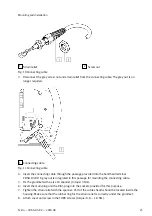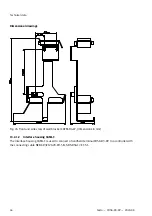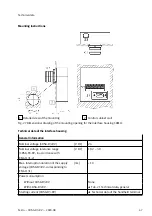10.4
Update software
NOTICE!
Interruption of the restore/update process.
An interruption of the restore/update process may destroy the firmware on the components. The
product can then no longer be operated.
•
Leave the USB stick plugged in until the restore/update process is completed.
•
Maintain the power supply of the module until the restore/update process is completed.
The handheld terminal CDSA-D3-RV is supplied as standard with the following pre-installed software
components:
–
Operating system (based on Linux Debian)
–
AZUL JRE 8
–
Setup menu during start-up
–
Standard font package (ttf-unifont, ttf-bitstream-vera, fonts-thaitlwg, fonts-farsiweb,
fonts-freefarsi)
The files for a software update are available on request from Festo .
To install the desired software (update), an empty USB stick with a capacity of at least 2 GB is required
and it is plugged into the PC.
Proceed as follows:
1. Format USB stick as "FAT32".
2. Extract downloaded 7Z file into the root directory of the USB stick.
Ä
The "Update" directory and the "update.img" file are created in the root directory.
3. Remove the USB stick from the PC.
4. Plug USB stick into the handheld terminal CDSA-D3-RV while it is disconnected from the power
supply.
5. Switch on the handheld terminal (default).
Ä
The software update is started automatically and the status is output on the display. The pro-
cess can take several minutes.
6. On successful completion of the update, remove the USB stick from the device and restart the
device.
Ä
The software has been installed.
On completion of the software update, the touchscreen of the handheld terminal CDSA-D3-RV must be
calibrated
è
10.5
Cleaning
•
Do not use solvents, abrasive media or sponges for cleaning the housing, display and operating
elements.
•
Do not use aggressive cleaning agents.
•
Do not spray water or cleaning agent directly on the touchscreen.
1. Moisten the soft cloth slightly with water or a mild cleaning agent, e.g. detergent.
2. Clean the housing, display and operating elements with a damp cloth.
Maintenance
36
Festo — CDSA-D3-RV — 2020-08