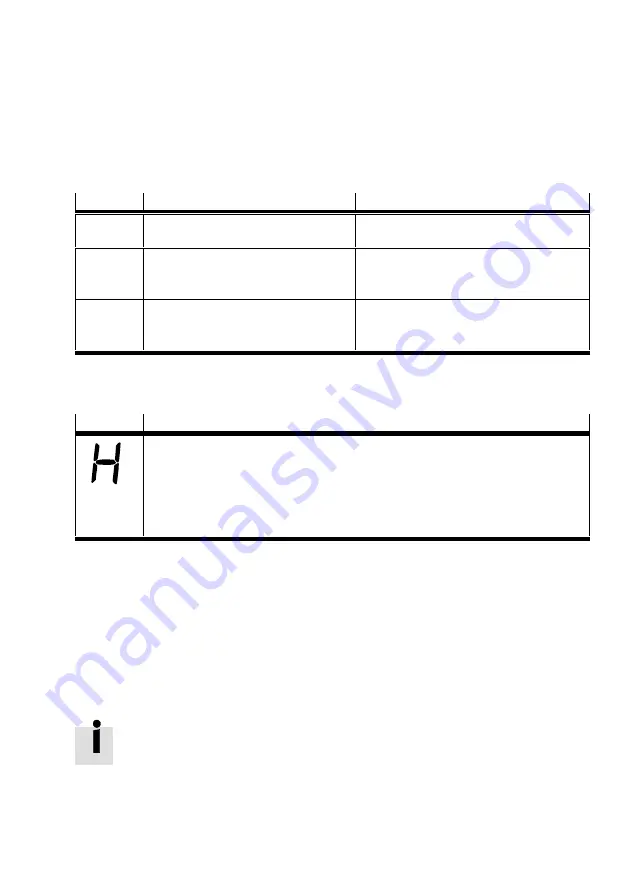
5
Operation
Festo – GDCP-CAMC-G-S1-EN – 1412b – English
39
5.4
Diagnostics and troubleshooting
5.4.1
Status indicators
Display on the safety module
The operating status is displayed on the two-colour LED of the safety module.
LED
Status
Description
Off
Not safe = STO status not active
Safety module or motor controller has no
operating voltage.
Green
Not safe = STO status not active
The power output stage in the motor
controller for supply of the motor can be
active or inactive.
Yellow
Safe = STO status active
The power output stage in the motor
controller for supply of the motor is switched
off safely.
Tab. 5.1
LED display on the safety module
Display on the motor controller
Display
Description
“H”: The motor controller is in the “safe status”.
This does not have the same meaning as the information on the status of the safety
function STO (Safe Torque Off ). This can only be read off on the LED of the safety
module.
No special display is intended for the “unsafe status”; the normal status displays of the
motor controller are represented.
Tab. 5.2
7-segments display on the motor controller
5.4.2
Error messages
When an error occurs, the motor controller shows an error message cyclically in the 7-segments display
on the front of the motor controller. The error message consists of an “E” (for Error), a main index (xx)
and a sub-index (y), e.g.: E 5 1 0.
Warnings have the same number as an error message. The difference is that a warning is displayed with
a prefixed and suffixed hyphen, e.g. - 1 7 0 -.
The following tables list the error messages that are relevant for functional safety in the context of the
safety module CAMC-G-S1.
The complete list of error messages can be found in the hardware documentation
GDCP-CMMP-M3-HW-... of the motor controller used.
Where an error message cannot be acknowledged, the cause must first be remedied in accordance with
the recommended measures. Then reset the motor controller, and check whether the cause of the
error, and the error message, have been eliminated.












































