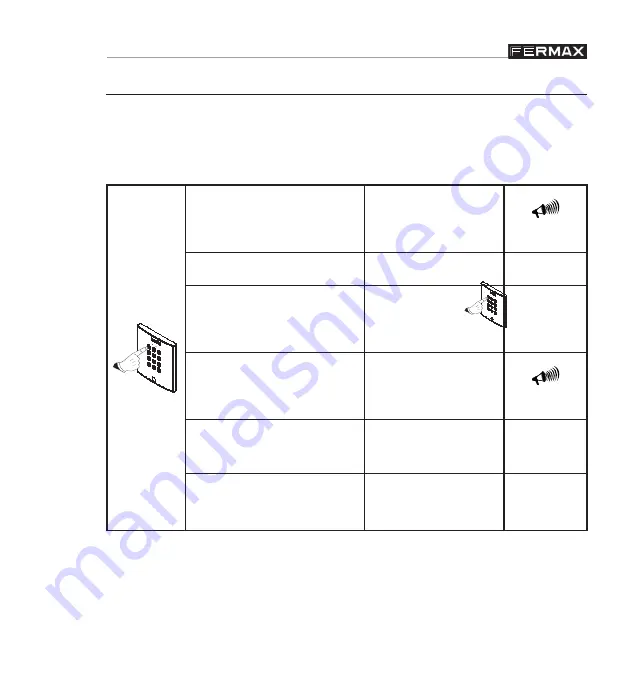
Pag 20
Memokey
Memokey
Activate/Deactivate the Free Access Button
Entering the “free access” code, (by default 1593), the button
remains enabled until this code is re-entered at which point it
will be disabled.
1
Enter the “free ac-
cess” code (1593 by
default)
Free Access
Code (1593)
Bip (3 x)
2
Button Enabled
Example: Enable the
“free access” button.
1593
4
Re-enter the “free
access” code (1593
by default)
Free Access
Code (1593)
Bip (3 x)
5
Button Disabled.
Example: Disable the
“free access” button.
1593
















































