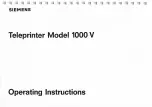KS55 SERIES OPERATION MANUAL
ESC
J
n
[Name]
Print and feed paper
[Format]
ASCII
ESC
J
n
Hex
1B
4A
n
Decimal
27
74
n
[Range]
<00>H
≤
n
≤
<FF>H
[Description]
Prints the data in the print buffer and feeds the paper
[
n
x 0.0625 mm (0.0024”)].
[Notes]
●
After printing is completed, this command sets the print starting position to the
beginning of the line.
●
The paper feed amount set by this command does not affect the values set by
ESC 2
or
ESC 3
.
ESC
M
n
[Name]
Select character font
[Format]
ASCII
ESC
M
n
Hex
1B
4D
n
Decimal
27
77
n
[Range]
n
= <00>H, <01>H, <30>H, <31>H
[Description]
Selects the character font.
n
Function
<00>H <30>H Character Font A (12 x 24) selected
<01>H <31>H Character Font B (8 x 16) selected
[Notes]
●
ESC ! can also select character font types. However the setting of the last received
command is effective.
●
This command must be sent at the beginning of a line. If it is sent in the middle of a
line, all previous data in the print buffer is printed and the ticket is placed at the
beginning of the next line.
[Reference]
ESC !
ESC
V
n
[Name]
Character rotation
[Format]
ASCII
ESC
V
n
Hex
1B
56
n
Decimal
27
86
n
[Range]
<00>H
≤
n
≤
<02>H, <30>H
≤
n
≤
<32>H
[Description]
Rotates the characters using the mode specified by
n
.
n
Function
<00>H / <30>H
Normal
<01>H / <31>H
Right 90º rotated
<02>H / <32>H
Left 90º rotated
In both left and right 90º rotated modes, the characters lines transmission
order changes from the normal mode, because can be printing several lines at
once.
Example for right 90º rotation mode:
Characters
lines
transmission
order
1
st
line:
T A T H
<CR>
2
nd
line:
E
<SP>
H E
<CR>
. . . . . .
. . . . . .
Last line: <SP>
T S
<SP> <CR>
34 of 66
H E L L O
T H I S I S
A P R I N T
T E S T
Paper feed direction