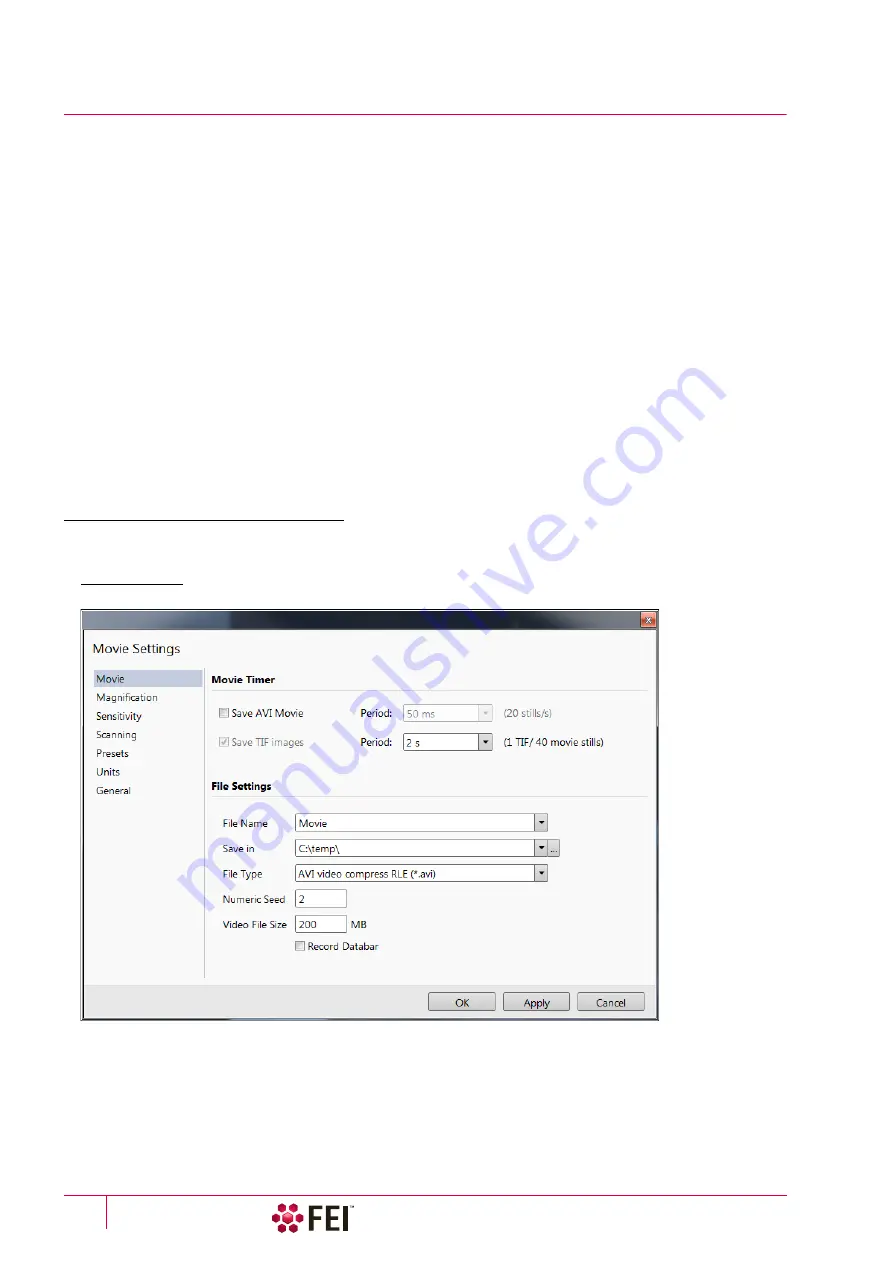
Operating Procedures
:
Recording Movies (Saving Multiple Images)
C O N F I D E N T I A L – FEI Limited Rights Data
5-24
Recording Movies (Saving Multiple Images)
This function captures dynamic experiments performed with the microscope and creates the digital video files (AVI).
Up to 4 imaging displays (not the optical one) can be recorded simultaneously with a synchronized start. It is possible
to switch between single and quad image mode while the video is recording. The movie has the following embedded
features:
•
Resolution 768 × 512 or 1536 × 1024 (512 × 442 or 1024 × 884 for the 4:3 view)
•
Databar image optionally included in the video
•
Average or Integration changeable during recording
•
Scan speed changeable during recording
•
Reduced area pauses recording of all displays
•
Remaining time indicator
•
Single frame TIF images recordable during video sequence
•
Compressed AVI (*.avi) formats
•
Start, Stop and Pause onscreen indicators
•
Preferences set-up dialog
Note
For the display(s) with the Enhanced Image module / Color tab / Enable check box ticked, the Movie recording is paused,
the colored TIF files are stored anyway if selected.
Movie Settings Dialog
The
Preferences
/
Movie
provides selections to set-up conditions for timing and save conditions for the resultant
movie.
FIGURE 5-8
Movie Preferences
Summary of Contents for Scios 2
Page 1: ...User Operation Manual Edition 1 Mar 2017 ...
Page 103: ...Alignments I Column Alignments C O N F I D E N T I A L FEI Limited Rights Data 4 19 ...
Page 110: ...Alignments 254 GIS Alignment option C O N F I D E N T I A L FEI Limited Rights Data 4 26 ...
Page 170: ...Operating Procedures Patterning C O N F I D E N T I A L FEI Limited Rights Data 5 60 ...
Page 178: ...Maintenance Refilling Water Bottle C O N F I D E N T I A L FEI Limited Rights Data 6 8 ...









































