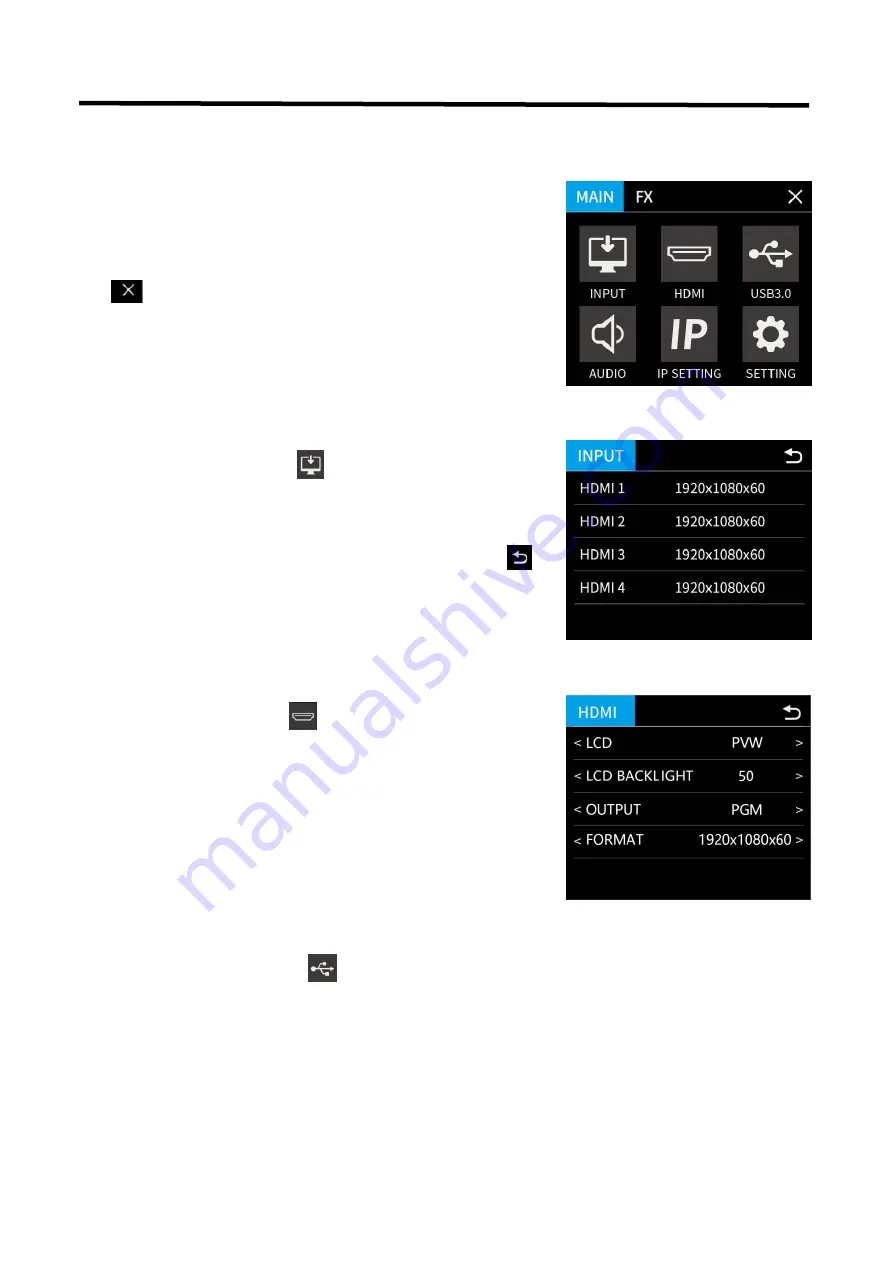
11
3.2 Main Menu
3.2.1 Input
3.2.2 HDMI
3.2.3 USB3.0
Gently touch
【
HDMI
】
icon
to enter the sub menu
Select the output and format by touching screen or turning
the knob.
LCD:
PVW/PGM
LCD BACKLIGHT
: 0~100
OUTPUT:
PVW/PGM
FORMAT:
1920×1080@60 (max)
After L2 PLUS is powered on, press
【
MENU
】
button
to enter the main menu which includes: Input,
HDMI, USB 3.0, Audio, IP Setting and setting.
Tap
exit main menu
Gently touch
【
INPUT
】
icon
to enter the sub menu
The input menu displays the information of the input signal
source.
If there is no input source, it displays: NO INPUT. Tap
return to main menu
Gently touch
【
USB 3.0
】
icon
to enter the sub menu
Select the output and format by touching screen or turning
the knob.
OUTPUT:
PVW/PGM
FORMAT:
1920×1080@60 (max)



























