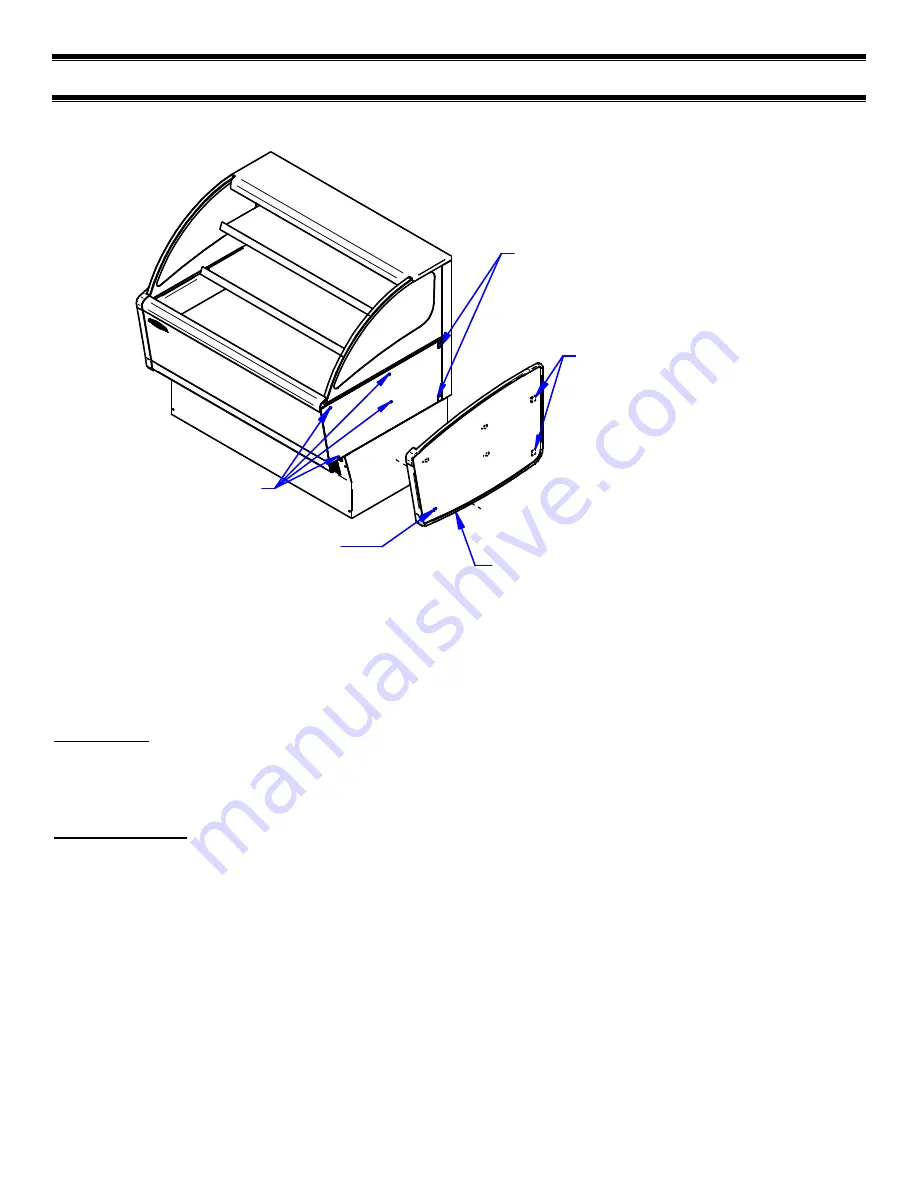
Page 16 of 40
(7)
PLASTIC END REMOVAL & INSTALLATION
(2) VELCRO STYLE
PADS ON CASE
PLASTIC END PANEL
(4) SCREWS WITH
SPACERS ON CASE
(4) KEY SLOTS IN
BACK OF PANEL
(2) VELCRO STYLE PADS
ON BACK OF PANEL
Right and Left plastic end panels are ordinarily shipped installed from the factory but can be easily removed
for cleaning. Removing end panels make it easier to grab on to case when moving or installing case and can
easily be reinstalled.
REMOVAL:
1.
Lift the back side of the panel out to disengage (2) Velcro style pads
2.
Slide the panel forward to disengage the (4) Key slots in panel from (4) screws in case.
INSTALLATION:
1.
Hold panel tightly against the side of the case with the front lip of panel tight against front of case.
2.
Slide panel forward about ½ until screws fall into key slots. Slide the panel towards the back of case
making sure all (4) key slots engage.
3.
Push in on end panel in location of the (2) Velcro style pads to lock panel in place.
















































