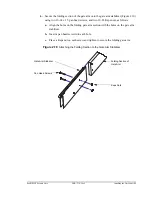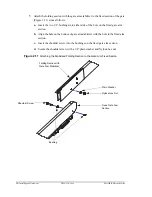32
• Installing the Gate Arm
ZMA-330, Ver.6
PosiDRIVE Security Gate
7.
Attach the folding section with the gate arm stabilizer to the fixed section of the gate
(Figure 2.11) arm as follows:
a.
Insert the two 3/8” bushings into either side of the hole on the fixed gate arm
section.
b.
Align the hole on the bottom of gate arm stabilizer with the hole in the fixed arm
section.
c.
Insert the shoulder screw into the bushings on the fixed gate arm section.
d.
Secure the shoulder screw with a 3/8” plain washer and Nylock hex nut.
Figure 2.11
Attaching the Stabilized Folding Section to the Gate Arm Fixed Secton
Bushing
Shoulder Screw
Folding Section with
Gate Arm Stabilizer
Fixed Gate Arm
Section
Plain Washer
Nylock Hex Nut
Summary of Contents for PosiDRIVE
Page 1: ...PosiDRIVE Security Gate Installation Operation and Maintenance Manual ...
Page 2: ......
Page 26: ...18 Removing the Enclosure Cap ZMA 330 Ver 6 PosiDRIVE Security Gate ...
Page 64: ...56 Aligning the Drive Mechanism ZMA 330 Ver 6 PosiDRIVE Security Gate ...
Page 68: ...60 Accessing the Distributor Resource Center ZMA 330 Ver 6 PosiDRIVE Security Gate ...
Page 90: ...82 Requesting a Repair ZMA 330 Ver 6 PosiDRIVE Security Gate ...
Page 94: ...86 Index ZMA 330 Ver 6 PosiDRIVE Security Gate ...
Page 95: ......