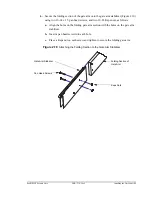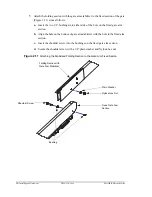26
• Installing the Gate Arm
ZMA-330, Ver.6
PosiDRIVE Security Gate
Install a Standard Gate Arm
To install a standard gate arm:
1.
Review the following illustration (Figure 2.5) to ensure that you have all of the
required components.
Figure 2.5
Standard Gate Arm Installation
2.
Place the gate arm inserts on either side of the gate arm. Position the inserts so that
they are directly underneath the arm clamps.
3.
Place the arm into the mainshaft and position the arm clamp over the arm. Make
sure to align the holes in the arm clamp with the holes in the mainshaft.
4.
Thread the mounting bolts through the mainshaft and through the arm clamp.
5.
Fit the washers and hex nuts over the bolts and tighten.
To avoid severe personal injury, place the gate arm mechanism into the
fully up, locked position. See “Locking, Unlocking, and Advancing the
Gate Arm” on page 49.
Additionally, due to the length and weight of the gate arm, two
technicians are required to perform this task.
Gate Arm
Mainshaft
Gate Arm Inserts
Arm Clamp
3/8-16 UNC x 1.50”
Hex Bolt
3/8-16 UNC
Hex Nut
3/8” Plain Washer
Summary of Contents for PosiDRIVE
Page 1: ...PosiDRIVE Security Gate Installation Operation and Maintenance Manual ...
Page 2: ......
Page 26: ...18 Removing the Enclosure Cap ZMA 330 Ver 6 PosiDRIVE Security Gate ...
Page 64: ...56 Aligning the Drive Mechanism ZMA 330 Ver 6 PosiDRIVE Security Gate ...
Page 68: ...60 Accessing the Distributor Resource Center ZMA 330 Ver 6 PosiDRIVE Security Gate ...
Page 90: ...82 Requesting a Repair ZMA 330 Ver 6 PosiDRIVE Security Gate ...
Page 94: ...86 Index ZMA 330 Ver 6 PosiDRIVE Security Gate ...
Page 95: ......