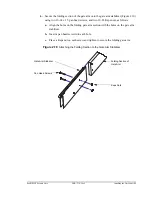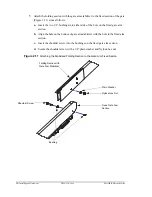PosiDRIVE Security Gate
ZMA-330, Ver. 6
Installing the Enclosure •
21
3.
Remove the bolts that fasten the cabinet to the bottom pallet.
4.
Mark the concrete for drilling as follows:
a.
Place the cabinet in the installation location, aligned according to the
dimensions provided in Figure 2.1. Make sure that the center line of the cabinet
is 18 inches from the curb line.
b.
Use pencil or chalk to mark the concrete through the selected anchoring holes.
Figure 2.1
PosiDRIVE Security Gate Footprint Dimensions
5.
Remove the cabinet from the position, and follow the manufacturer’s instructions
for installing the anchor bolts.
Redhead #JS-38H, 3/8” x 3” stud anchor
, or
equivalent is the recommended anchor bolt.
CURB LINE
16.00
14.00
1.00
15.00
9.00
3.00
18.00
0.75 DIA.
Measurements in
inches
Summary of Contents for PosiDRIVE
Page 1: ...PosiDRIVE Security Gate Installation Operation and Maintenance Manual ...
Page 2: ......
Page 26: ...18 Removing the Enclosure Cap ZMA 330 Ver 6 PosiDRIVE Security Gate ...
Page 64: ...56 Aligning the Drive Mechanism ZMA 330 Ver 6 PosiDRIVE Security Gate ...
Page 68: ...60 Accessing the Distributor Resource Center ZMA 330 Ver 6 PosiDRIVE Security Gate ...
Page 90: ...82 Requesting a Repair ZMA 330 Ver 6 PosiDRIVE Security Gate ...
Page 94: ...86 Index ZMA 330 Ver 6 PosiDRIVE Security Gate ...
Page 95: ......