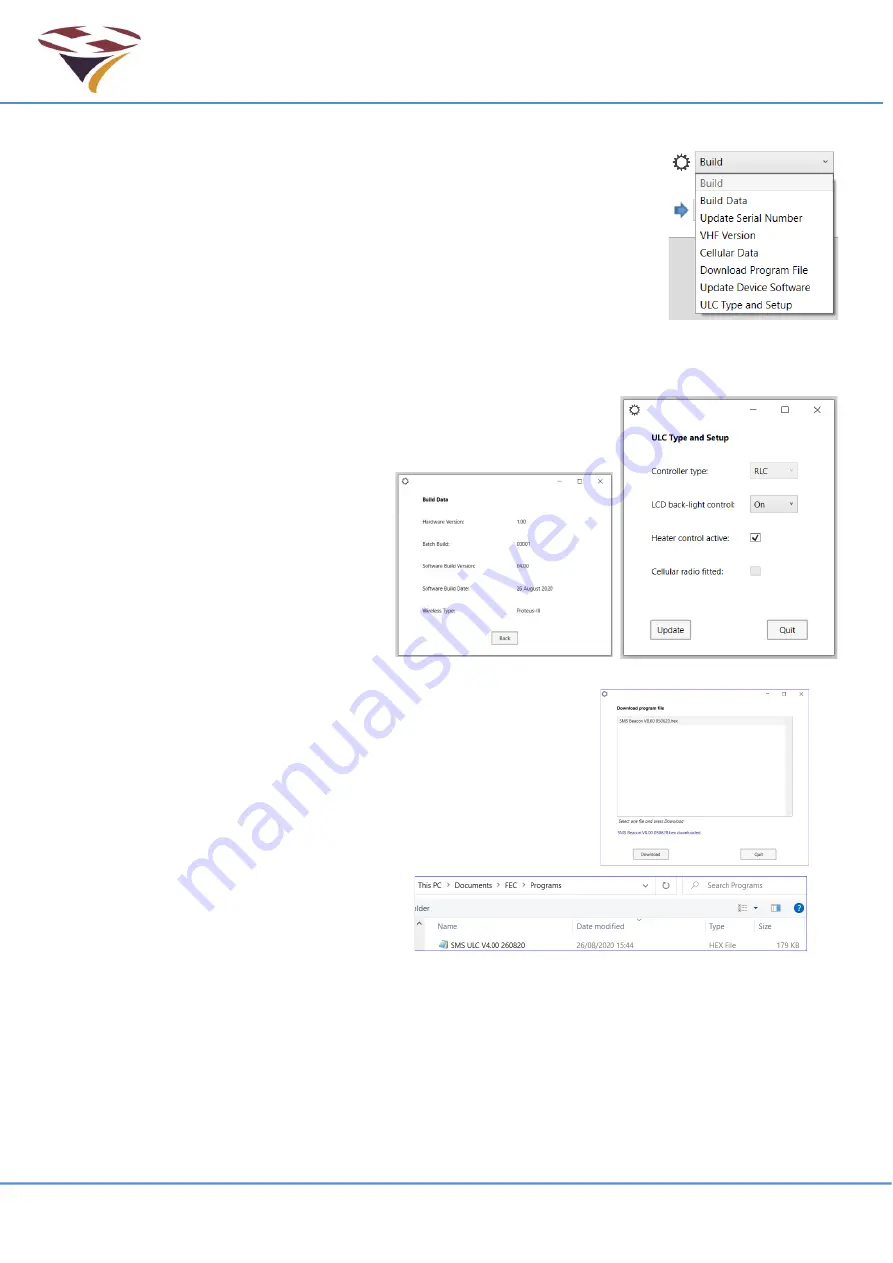
FEC Remote Lighting Controller V4 HP0832
User Installation and Operation Manual
© Interleader Ltd 2020
33 of 64
26/08/2020
8.7 Unit Build Commands
User Commands
Only the Build Data is available to the User.
Manager Commands
The options available to Managers are:
1. Build Data option - returns details of the unit
2. VHF Version
– Check HW & SW version of receiver
3. Download Program file
– download new RLC software
4. Update Device Software
– install new RLC software
5. ULC Type and Setup
– Enables the LCD backlight and internal heater to be configured –
important for battery installations
– and if a Cellular radio is reto-fitted to enable it. Fuller
instructions are supplied with the module.
FEC Commands
As for Manager
.
OEM Only Commands
Update Serial Number: The serial
number
entered
will
be
stored
immediately allowing other commands to
be entered.
Download Program File
New software can be downloaded from the
manufacturer’s
website. Select Download Program File and SMS will
automatically search the relevant download area for software.
Select the required file and then download and the software will be
downloaded. Confirmation of download is shown on successful
completion.
The software (.hex) will be stored in:
This PC>Documents>FEC>Programs.
Update Device Software
Select Update Device Software and the previously downloaded file will be found.
Select the required file and open.
Summary of Contents for HP0832
Page 64: ...End of Document...






























