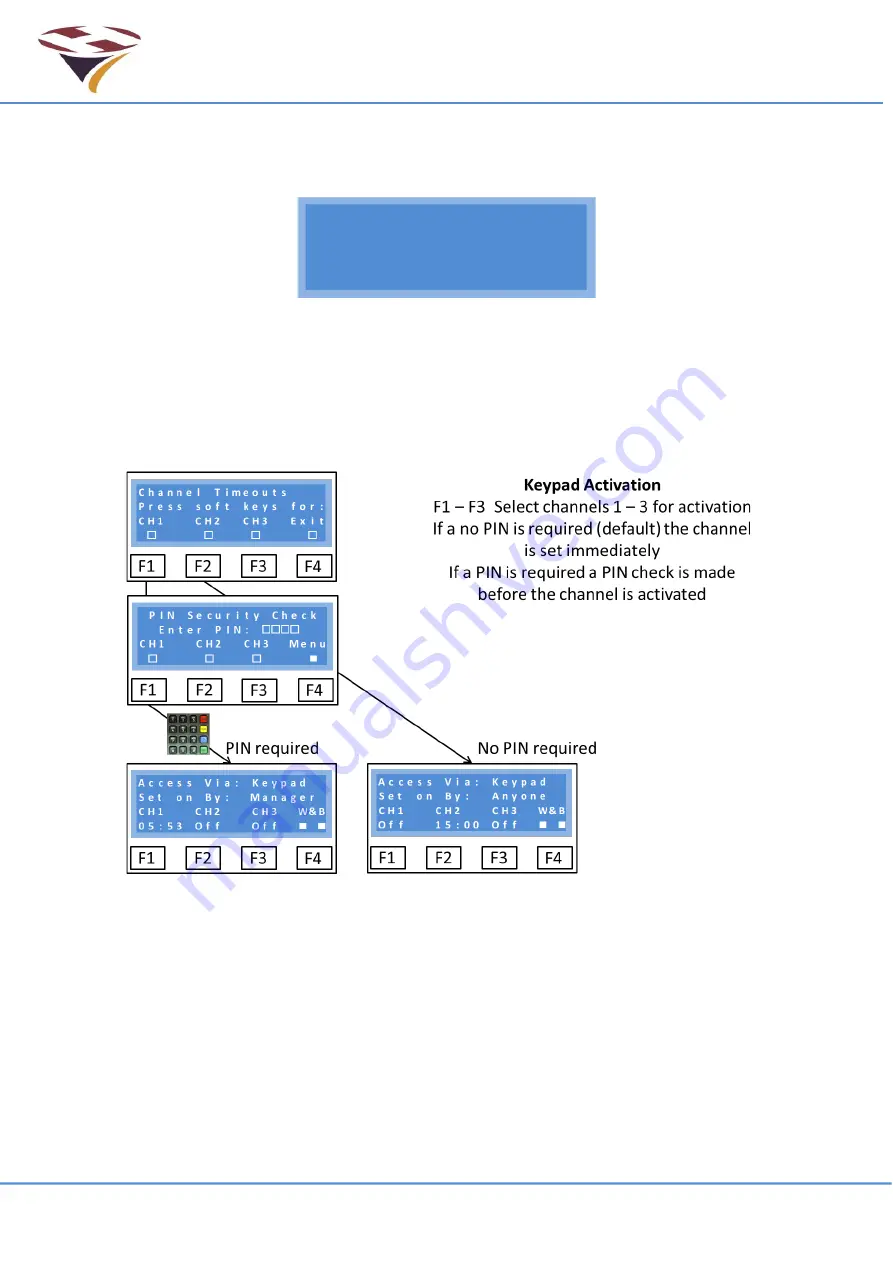
FEC Remote Lighting Controller V4 HP0832
User Installation and Operation Manual
© Interleader Ltd 2020
26 of 64
26/08/2020
7.2 Activated by Input
If a channel is activated via the wired inputs (e.g. switch or relay) it will immediately cancel any
other input and set the desired channel. Inputs have priority over every other route.
The LCD screen will show the channel that is on, the access route (Input) and who turned it on
(Anyone). Again, both the Windsock and Beacon have come on with channel 2.
7.3 Activated by keypad
A channel can be directly turned on or off via the function keys on the keypad.
By default no PIN is required to achieve this. A later version of SMS will enable the option of a PIN
to be required.
In the example above to turn on channel 1, If a PIN is required, then after pressing F1 the PIN
check screen is presented. If the correct PIN is entered the channel is activated and the screen
shows who activated it. If F1 is pressed again to turn the channel off, again a valid PIN is required
before the channel is de-activated.
If no PIN is required, as for example to turn on channel 2, Pressing F2 will immediately activate
channel 2. Pressing F2 again will immediately de-activate it.
The keypad Cancel key <CAN> can also be used to deactivate all channels. This always requires
a Manager PIN or above to action.
A c c e s s V i a : I n p u t
S e t o n B y : A n y o n e
C H 1
C H 2
C H 3
W& B
O f f
O n
O f f
n n
Summary of Contents for HP0832
Page 64: ...End of Document...
















































