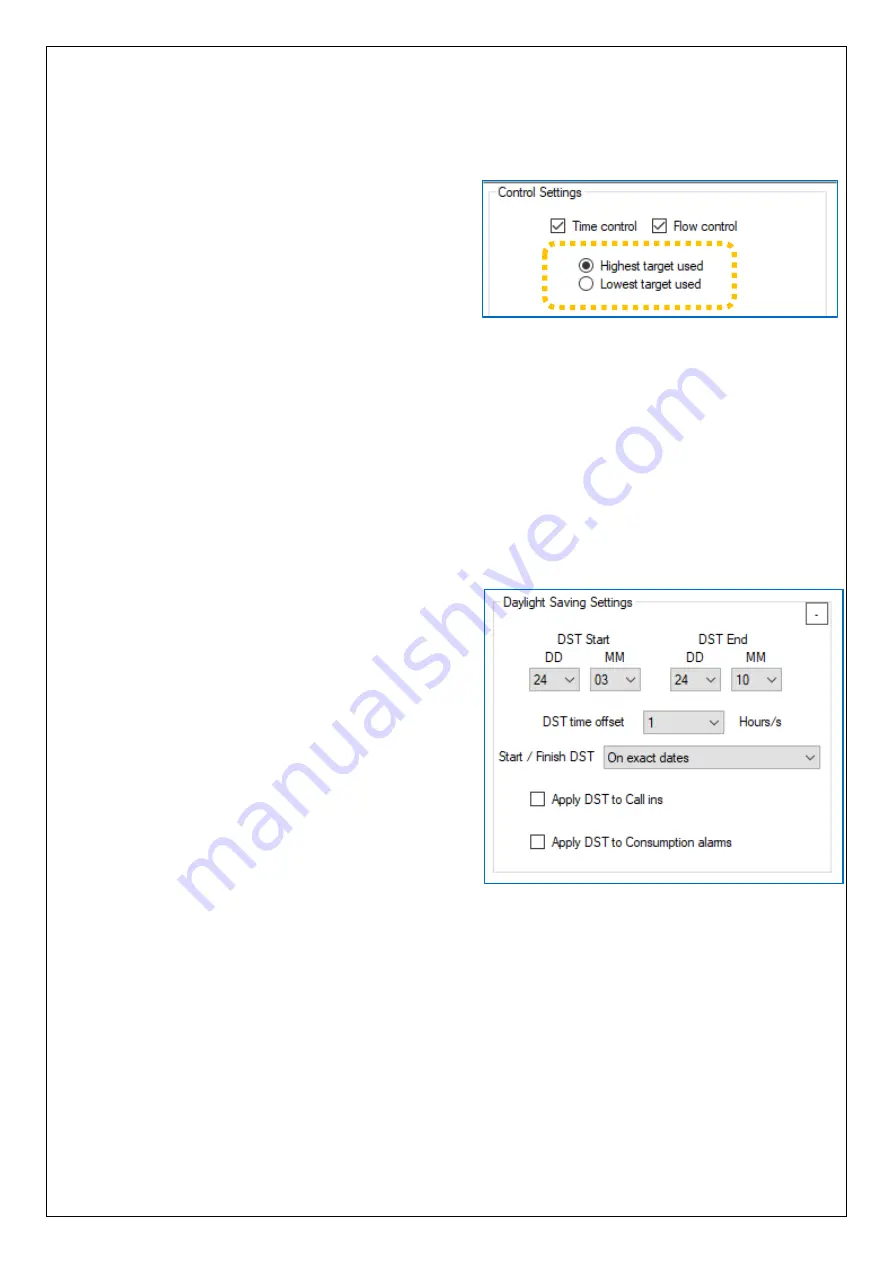
61
4.16.4
Setup of pressure control using a combined Time and Flow profile
To use a pressure profile that is based on both time and Flow, tick both the “Time
control” and “Flow control” options.
…
An additional choice becomes visible,
which is required to be set.
With both options enabled, the controller has to evaluate both control methods in order
to determine the target setting.
•
It calculates a pair of candidate settings (one from each control method).
•
The chosen option then determines whether the controller selects the highest or
lowest of the candidate settings (if there happens to be a difference).
4.17
S
ETUP FOR ANNUAL TIME ADJUSTMENTS
Some countries have a scheme for adjusting the local time annually to make the most
of available sunlight hours and for safety reasons.
(e.g. British Summer Time, Daylight saving).
Since water usage patterns
follow people’s
behaviour to some extent, it is possible for
Sentinel to be programmed to adjust its local
clock to match the scheme and thereby
temporarily adjust effectivity times for any
time-related pressure profile.
The dates of
“
DST start
”
and
“DST
end
”
(Daylight Saving Time start / end) can be
found within the Settings tab, along with a
choice of the adjustment time offset within the
start and end dates.
To disable the adjustment, set the DST time offset to 0 hours.
















































