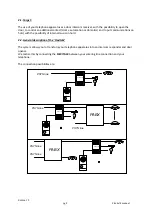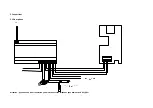Reviews:
No comments
Related manuals for FLEXITALK

FW391C
Brand: Magnavox Pages: 26

Neso LT series
Brand: Garz & Fricke Pages: 35

NP-H750
Brand: Teac Pages: 3

SC-CH72
Brand: Panasonic Pages: 89

K-7
Brand: M&K Sound Pages: 15

R8-YS2
Brand: M-system Pages: 4

HTPS-400
Brand: JBL Pages: 8

Hide & Seek
Brand: Accent Acoustics Pages: 8

ADS-DL-TL7-EN
Brand: iDataLink Pages: 9

CX-400iDAB
Brand: Teac Pages: 38

CVAEE-J114
Brand: chinavasion Pages: 7

848A
Brand: RTS Pages: 131

11214
Brand: CyberData Pages: 2

myLogic CD2131PL
Brand: FARFISA INTERCOMS Pages: 44

MK2194e
Brand: EAW Pages: 2

PSC2 0 Series
Brand: TCS Pages: 8

USB-DIO24-CTR6
Brand: Acces Pages: 20

104 NEXA
Brand: Crystal Pages: 3