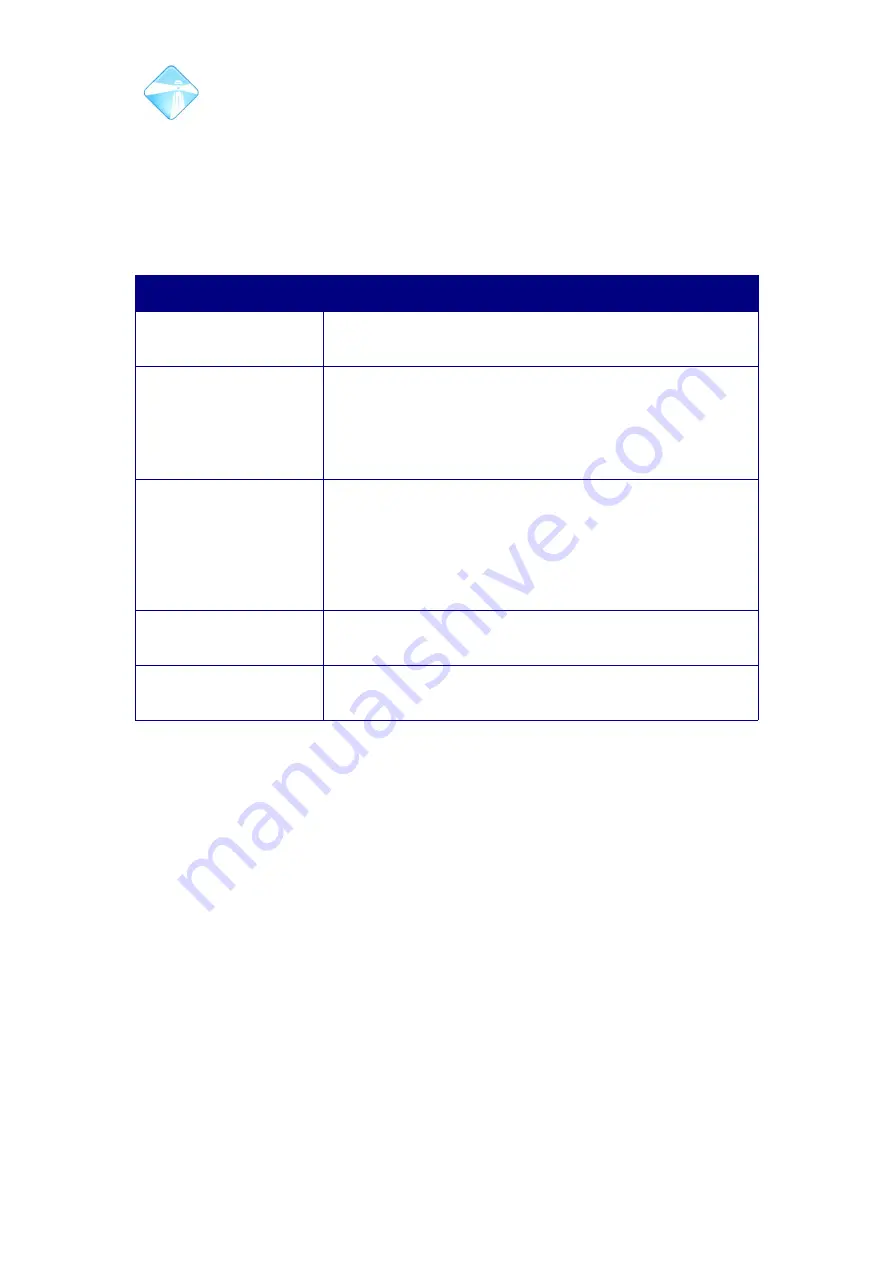
Com.X Administrator Guide
Page 171
4.18 Time Conditions
Time conditions check the current Com.X system time and compares it with the
specified Time Group to determine whether there is a match. The call is then routed
either to a day-night entry if this over-ride has been enabled, or to the match
destination if the current time falls within the time block specified in the Time Group,
or to the no match destination otherwise.
Field
Content
Name
Name used to identify this time condition in selection lists
that allow time conditions.
Time group
The Time Group that specifies the time range that results
in a match for this time condition. If the current system
time does not match this time group, the call will be routed
to the no match destination. Please see 4.19 for detail on
Time Groups.
Associate with
If a day-night feature code (e.g. 283) is specified here,
and the day/night entry is enabled, this time condition will
route directly to the day/night entry, ignoring the time
condition settings specified here. Disabling the day/night
entry will cause calls to be routed according to the time
condition settings.
Destination if matches
Destination to route the call to if the Time Group
conditions are matched.
Destination it no match
Destination to route the call to if the Time Group
conditions are not matched.
Table 44: Time condition configuration
©2010 –
2016
Far South Networks






























