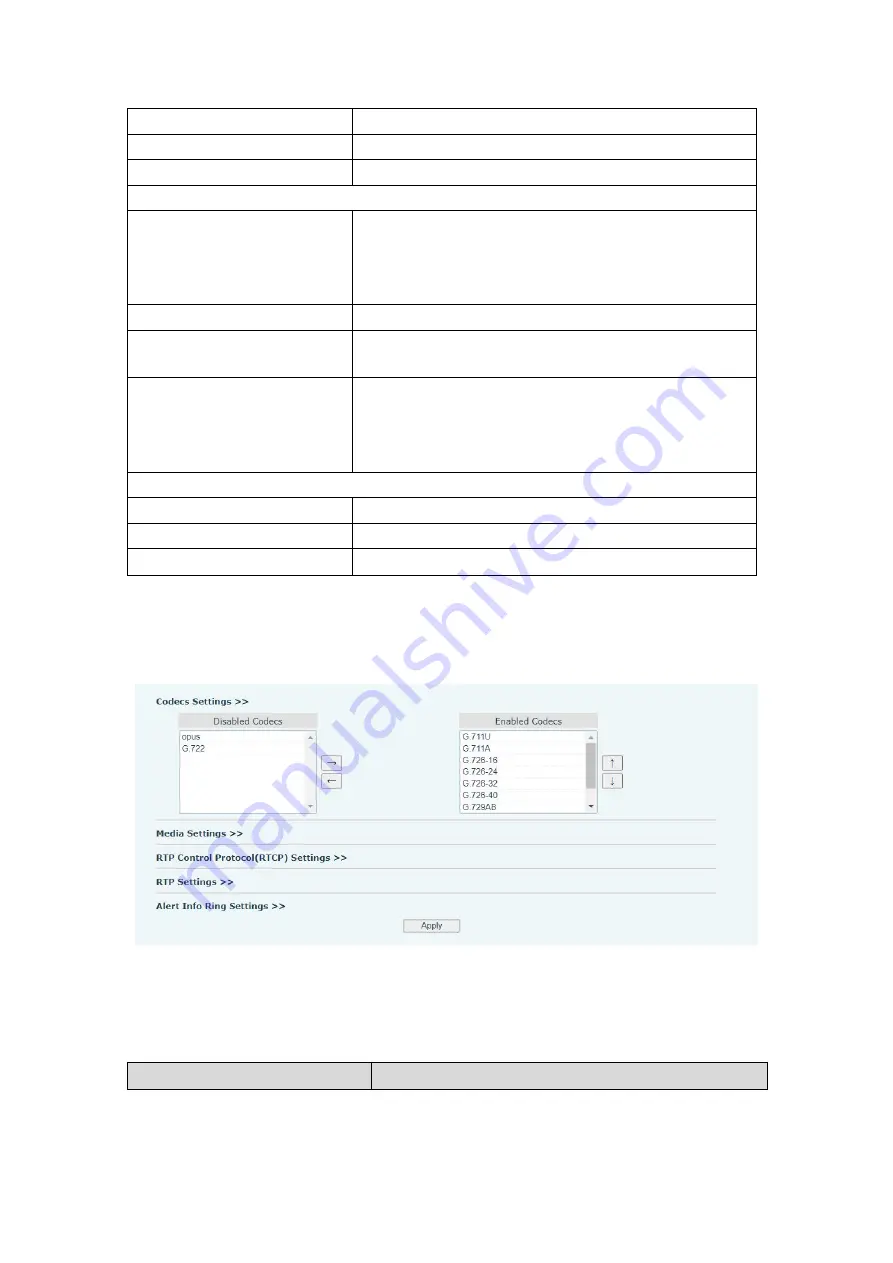
37
turned on from the start time to the off time.
DND Start Time
Set DND Start Time
DND End Time
Set DND End Time
Intercom Settings
Enable Intercom
When intercom is enabled, the device will accept the
incoming call request with a SIP header of Alert-Info
instruction to automatically answer the call after specific
delay.
Enable Intercom Mute
Enable mute mode during the intercom call
Enable Intercom Tone
If the incoming call is intercom call, the phone plays the
intercom tone
Enable Intercom Barge
Enable Intercom Barge by selecting it, the phone auto
answers the intercom call during a call. If the current call
is intercom call, the phone will reject the second
intercom call
Response Code Settings
DND Response Code
Set the SIP response code on call rejection on DND
Busy Response Code
Set the SIP response code on line busy
Reject Response Code
Set the SIP response code on call rejection
9.17Phone settings >> Media Settings
Picture 23- Media Settings
Change voice Settings.
Table 15- Audio Settings
Parameter
Description



























