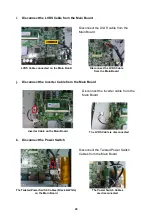21
l.
Disconnect the Connectors of Speakers & Power Indicator
The Power Indicator
(blue-white twisted pair cable)
and
Speakers
(Red/Back twisted pair cable)
1. Disconnect the Power Indicator
(blue-white twisted pair cable)
from the Main Board.
2. Disconnect the Speaker (RED/Black
twisted pair cable) from the Main
Board.