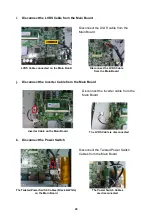12
C
Detach the Base from POS Unit
Remove the Hinge Holder Covers
Detached Base (Left) and POS unit (Right)
1. Tilt the POS unit horizontally.
2. Unplug the cables and connectors
from the POS unit.
Unplug the cables
from the bottom I/O ports
3. Remove the hinge holder covers
according to the direction of the
arrows
4. Loosen the 3 screws and detach
the base holder from the POS unit.
(as yellow marks indicated)
Securing Screws on the POS unit
Hinge Holder Covers