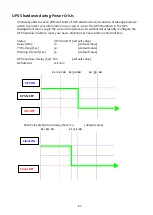53
2.
Enter the related RADIUS setting as shown below.
============================================================
Account Control Group
[RADIUS Group]
============================================================
1. RADIUS Port :
1812
2. RADIUS Server Settings
3. Packet Timeout :
1
4. Packet Retry :
3
0. Return to previous menu
Please Enter Your Choice => 0
3.
Enter the related access control setting as shown below.
============================================================
Account Control Group
[Access Control Table]
============================================================
User Name
User Level
-----------------------------------------------------------------------------------------------------------
[1]
Disabled
[2]
Disabled
[3]
Disabled
[4]
Disabled
[5]
Disabled
[6]
Disabled
[7]
Disabled
[8]
Disabled
Command :
1. Display one entry
2. Modify one entry
0. Return to previous menu
Please Enter Your Choice => 0