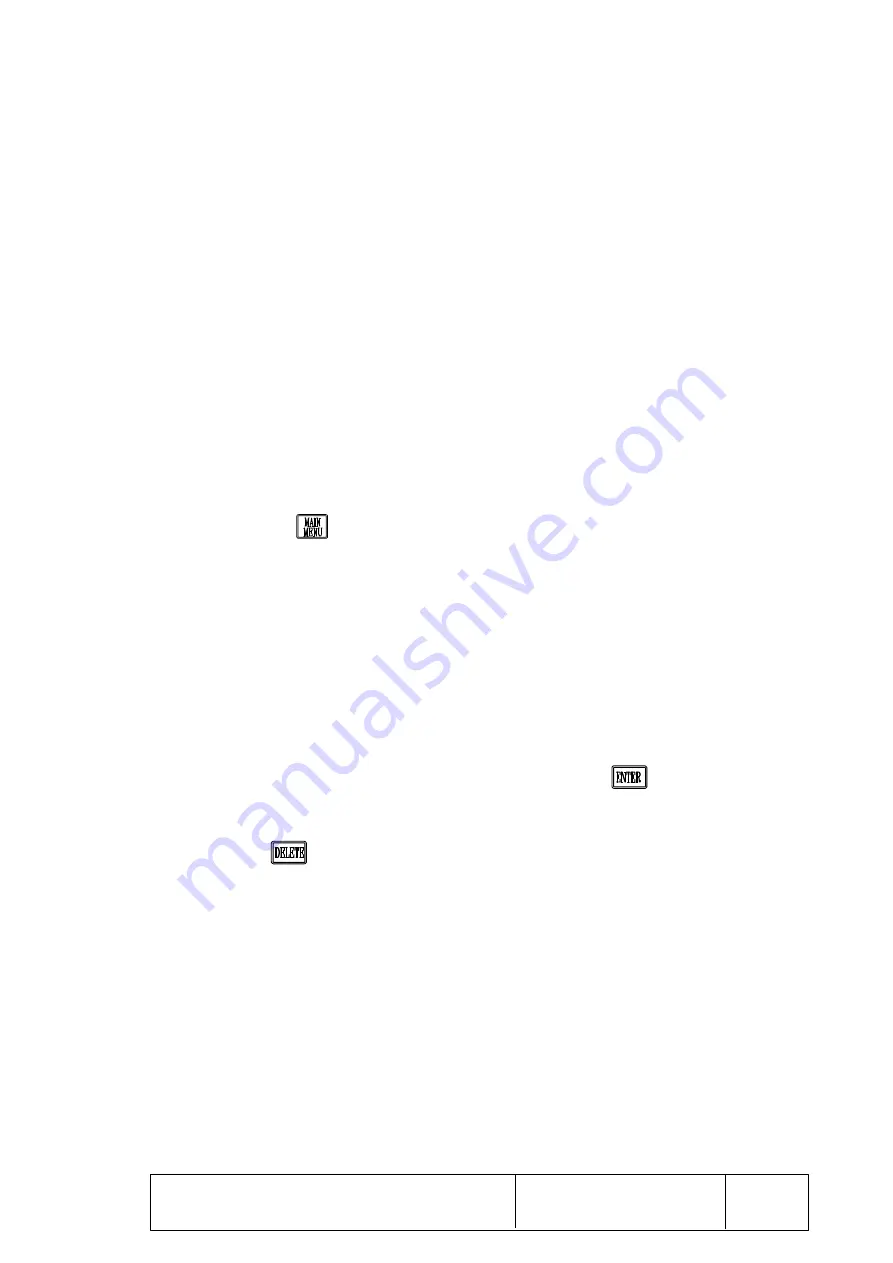
Chapter: 5
Section:
Page
1
PROGRAM EDITING
INTRODUCTION
5.
PROGRAM EDITING
5.1 INTRODUCTION
The VNP400 can store up to 10 part-programs with a total added length of 500 blocks
for all 10 programs.
The part-programs can be entered into the DRO by using the “Program Editing”
function, the “TEACH-IN PROGRAMMING” function or transferring them from a
computer or peripheral device via the RS232C serial port.
To transfer them via RS232C, it is necessary to properly set the communications
parameters and then follow these steps:
*
Press the
key and select the “COMMUNICATIONS” option.
*
Select the “RECEIVE AND SEND PROGRAMS” option.
*
Prepare the receptor unit before selecting the type of transmission.
*
Press the RECEIVE or SEND softkey accordingly.
RECEIVE to receive the part-programs from a computer or peripheral device
into the DRO and SEND to send them out to a computer or peripheral device from
the DRO.
*
The DRO will request the number of the program to be transmitted.
After keying in the program number and pressing
the DRO will start
the transmission and it will display the corresponding text next to the indicated
program number.
Press
to abort transmission any time.
*
Once the transmission of the desired part-program is ended, it is possible to
transmit other programs by pressing RECEIVE or SEND again.
Press the EXIT softkey to quit the transmission mode and return to the display of the
“COMMUNICATIONS” menu.
Summary of Contents for VNP400
Page 1: ...FAGOR VNP400 Ref 9506 in...














































