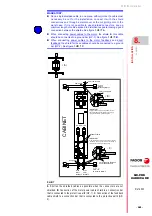Installation
8.
INSTAL
LAT
ION
Mech
anica
l co
nne
ctio
ns
302
Ref.2003
· 252 ·
QC-PDS
HARDWARE
If the user intends to install QC-PDS system and requires to main power
supplies, two different groups should be created for the same system that
do not share the DC BUS between both groups despite being part of the
same SERCOS bus.
WARNING.
Never make a parallel connection between the power DC BUS
of several groups. If several main power supplies are to be installed,
always do this in separate groups, one for each power supply, by
connecting only the units belonging to each group to the DC BUS.
Summary of Contents for QC-PDS
Page 1: ...DRIVE QC PDS Hardware manual Ref 2003...
Page 6: ...6 I 6 Ref 2003 6 QC PDS HARDWARE This page intentionally left blank...
Page 16: ...16 Ref 2003 16 Previous I QC PDS HARDWARE This page intentionally left blank...
Page 18: ...18 Ref 2003 18 Previous II QC PDS HARDWARE This page intentionally left blank...
Page 80: ...2 POWER SUPPLIES Power supplies 80 Ref 2003 QC PDS HARDWARE...
Page 138: ...3 DRIVES Drives 138 Ref 2003 QC PDS HARDWARE...
Page 174: ...4 AUXILIARY MODULES Auxiliary modules Ref 2003 174 QC PDS HARDWARE...
Page 302: ...8 INSTALLATION Installation Ref 2003 302 QC PDS HARDWARE...
Page 366: ...12 COMMERCIAL MODELS Commercial models Ref 2003 QC PDS HARDWARE 366...
Page 367: ...ANNEXES...
Page 368: ...ANNEX A1...
Page 383: ...ANNEX A2...
Page 398: ...ANNEX A3...
Page 418: ......
Page 419: ......