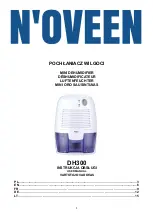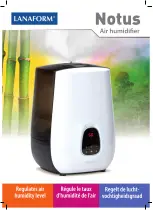12
sources of heat, or in spaces where the
air may contain gases, oil or sulphur, or
in areas exposed to radiation.
•
Do not spill any water or flammable
liquids on the appliance.
•
Do not handle the appliance with wet
hands.
•
Do not switch the appliance on and off
by plugging it in and unplugging it.
•
Altering or modifying the appliance’s
functional characteristics could be
dangerous.
•
Unplug the appliance when not in use,
before moving it, and before carrying
out any cleaning or maintenance.
•
Never pull on the cable to remove the
plug.
•
Do not place any heavy or hot objects
on the appliance.
•
Do not allow children to handle or play
with the appliance.
•
Do not push any objects through the air
inlet/outlet grilles as this could be
dangerous when the fan is running at
high speed.
•
Do not cover the air inlet/outlet grilles.
•
Do not use the appliance in narrow,
sealed rooms.
FOR CORRECT FUNCTIONING
•
Place the appliance on a flat, stable
surface.
•
Close the doors and windows of the
room in which the appliance is to be
used.
•
The temperature in the room in which
the appliance is to be used must be
between 5ºC and 35ºC. If the
temperature exceeds these limits the
compressor will stop working.
•
If the ambient temperature is lower than
5º C, the absolute humidity will be very
low and it will therefore not be
necessary to use the dehumidifier.
•
When the appliance stops, wait around
5 minutes before starting it up again.
•
Do not place any objects or pour any
liquids into the water tank.
4. CONTROL PANEL (6) (FIG. 1)
6.1. I/O switch:
for switching the
dehumidifier on and off.
6.2. Timer:
for the appliance to
function during a certain interval of
time, press this button to select an
interval from 1 to 9 hours of
functioning. The dehumidifier will stop
when the selected time has elapsed.
Time periods shorter than 1 hour
cannot be selected.
6.3. Speed selector:
the appliance
fan has two functioning speeds, high
and low. Press this button to select
the speed, either
"HIGH"
or
"LOW"
.
6.4. %R.H. selector:
this button is for
selecting the desired percentage of
relative humidity in the room (section
6. 6). Each time this button is pressed
the selection will move on to a
different setting according to the
following sequence:
50% 55% 60% 65% 70%
6.5. Function selector:
the
dehumidifier has four functions, which
are explained in section 5 (a, b, c and
d). Each time this button is pressed
the selection will move on to a
different setting according to the
following sequence:
▲
▲
▲
▲
interior 7/6/06 11:08 Página 11
Summary of Contents for DH-22
Page 33: ...32 B 4 6 1 6 1 6 2 1 9 1 6 3 E HIGH LOW 5 35 C O 5 interior 7 6 06 11 09 P gina 31...
Page 34: ...33 6 4 6 6 50 55 60 65 70 6 5 E 5 5 2 54 3 6 R H 1 7 7 interior 7 6 06 11 09 P gina 32...
Page 36: ...35 5 2 3 4 5 3 4 5 2 5 1 9 1 2 2 3 interior 7 6 06 11 09 P gina 34...
Page 37: ...36 Defrost 10 interior 7 6 06 11 09 P gina 35...
Page 59: ...58 5 C 35 C 5 C 5 4 6 1 6 1 I O 6 2 T 1 9 1 interior 7 6 06 11 09 P gina 57...
Page 62: ...61 8 5 3 4 5 3 4 5 2 5 1 1 2 3 9 a 3 b 9 5 c 6 d WATER FULL interior 7 6 06 11 09 P gina 60...
Page 63: ...62 Defrost 10 interior 7 6 06 11 09 P gina 61...
Page 65: ...64 5 C 35 C 5 C 5 4 6 1 6 1 6 2 1 9 1 interior 7 6 06 11 09 P gina 63...